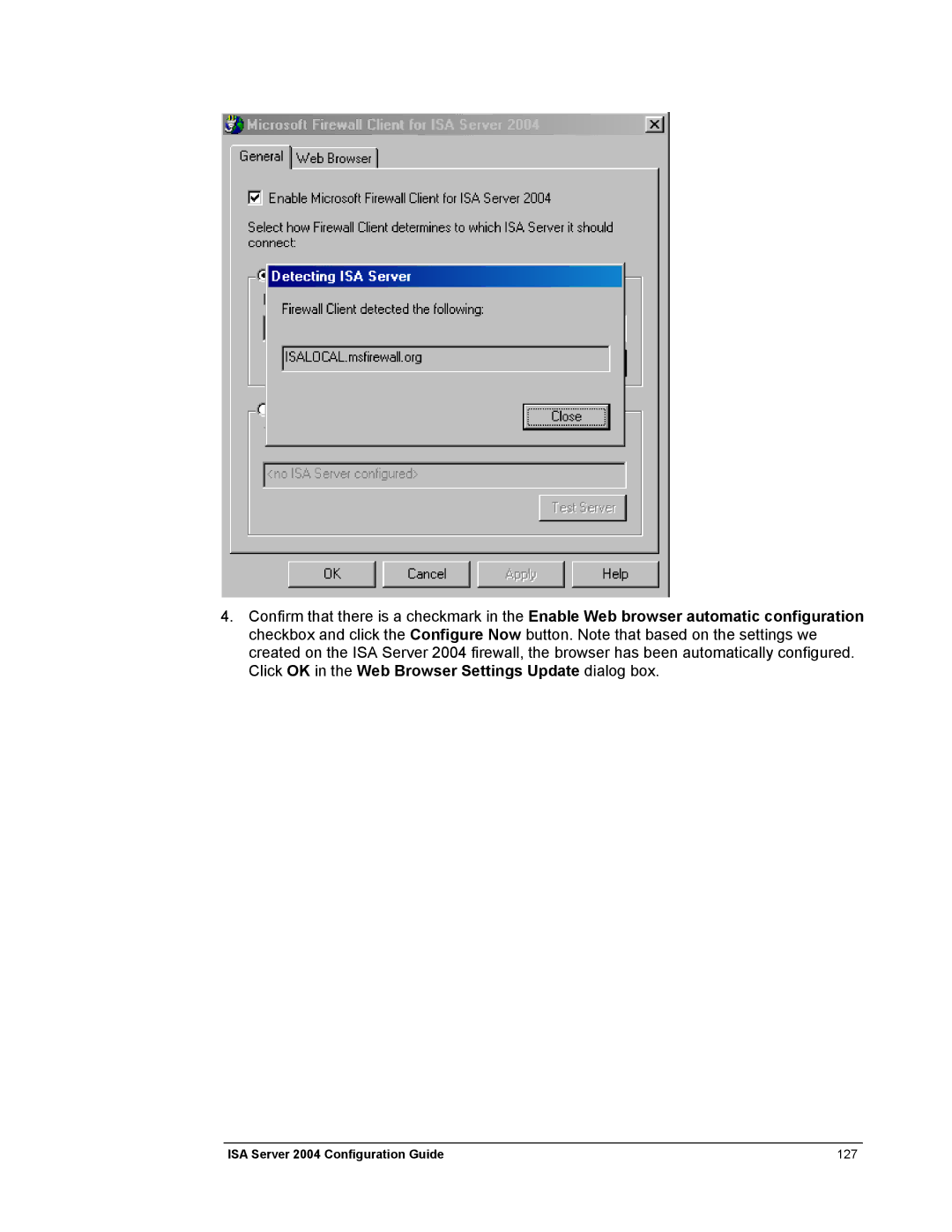4.Confirm that there is a checkmark in the Enable Web browser automatic configuration checkbox and click the Configure Now button. Note that based on the settings we created on the ISA Server 2004 firewall, the browser has been automatically configured. Click OK in the Web Browser Settings Update dialog box.
ISA Server 2004 Configuration Guide | 127 |