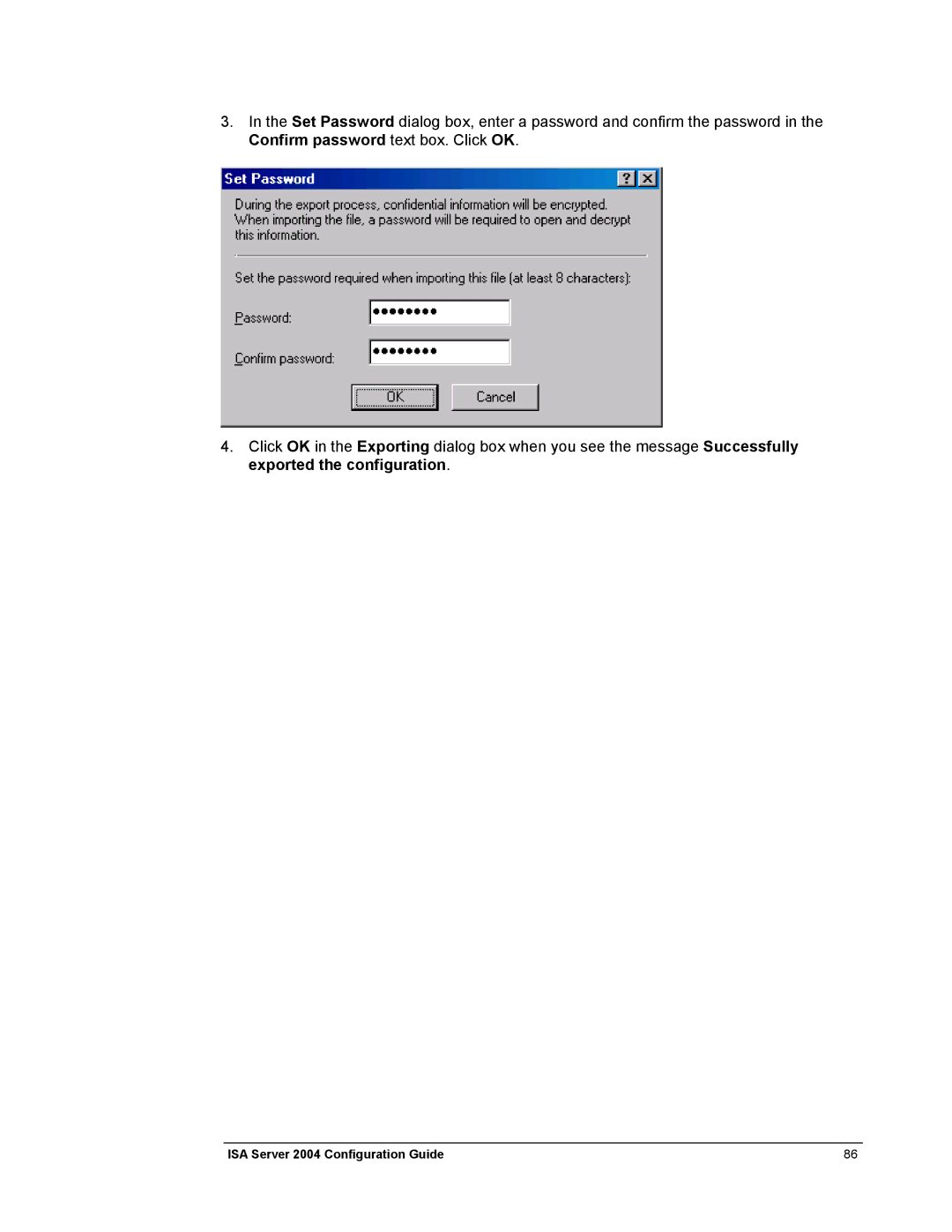3.In the Set Password dialog box, enter a password and confirm the password in the Confirm password text box. Click OK.
4.Click OK in the Exporting dialog box when you see the message Successfully exported the configuration.
ISA Server 2004 Configuration Guide | 86 |