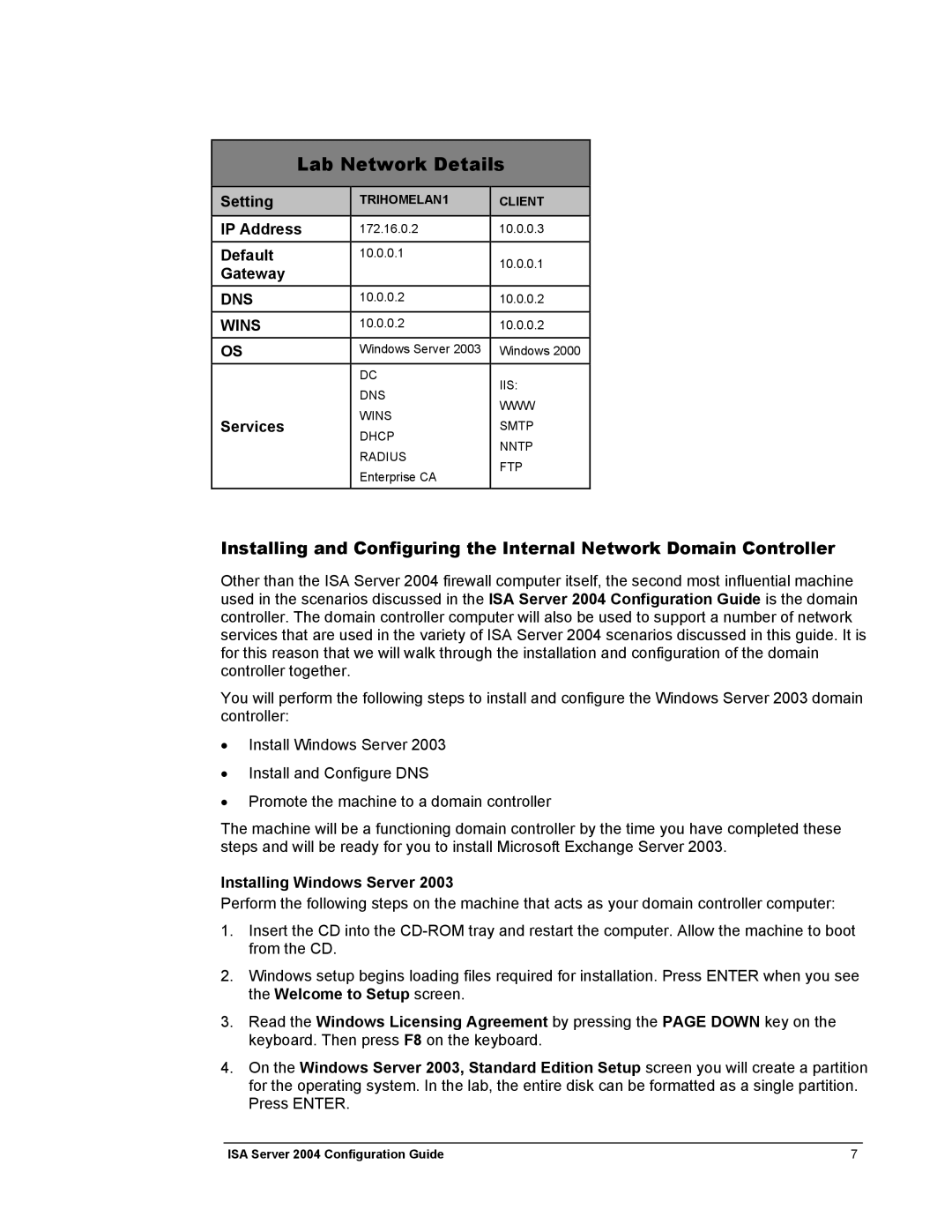Lab Network Details
| Setting |
|
| TRIHOMELAN1 |
|
| CLIENT |
|
| IP Address |
| 172.16.0.2 |
| 10.0.0.3 |
| ||
| Default |
| 10.0.0.1 |
| 10.0.0.1 |
| ||
| Gateway |
|
|
|
|
| ||
|
|
|
|
|
|
|
| |
| DNS |
| 10.0.0.2 |
| 10.0.0.2 |
| ||
| WINS |
| 10.0.0.2 |
| 10.0.0.2 |
| ||
| OS |
|
| Windows Server 2003 |
|
| Windows 2000 |
|
|
|
|
| DC |
|
| IIS: |
|
|
|
|
| DNS |
|
|
| |
|
|
|
|
|
| WWW |
| |
|
|
|
| WINS |
|
|
| |
| Services |
|
|
|
| SMTP |
| |
|
|
| DHCP |
|
|
| ||
|
|
|
|
|
| NNTP |
| |
|
|
|
| RADIUS |
|
|
| |
|
|
|
|
|
| FTP |
| |
|
|
|
| Enterprise CA |
|
|
| |
|
|
|
|
|
|
|
| |
|
|
|
|
|
|
|
|
|
Installing and Configuring the Internal Network Domain Controller
Other than the ISA Server 2004 firewall computer itself, the second most influential machine used in the scenarios discussed in the ISA Server 2004 Configuration Guide is the domain controller. The domain controller computer will also be used to support a number of network services that are used in the variety of ISA Server 2004 scenarios discussed in this guide. It is for this reason that we will walk through the installation and configuration of the domain controller together.
You will perform the following steps to install and configure the Windows Server 2003 domain controller:
•Install Windows Server 2003
•Install and Configure DNS
•Promote the machine to a domain controller
The machine will be a functioning domain controller by the time you have completed these steps and will be ready for you to install Microsoft Exchange Server 2003.
Installing Windows Server 2003
Perform the following steps on the machine that acts as your domain controller computer:
1.Insert the CD into the
2.Windows setup begins loading files required for installation. Press ENTER when you see the Welcome to Setup screen.
3.Read the Windows Licensing Agreement by pressing the PAGE DOWN key on the keyboard. Then press F8 on the keyboard.
4.On the Windows Server 2003, Standard Edition Setup screen you will create a partition for the operating system. In the lab, the entire disk can be formatted as a single partition. Press ENTER.
ISA Server 2004 Configuration Guide | 7 |