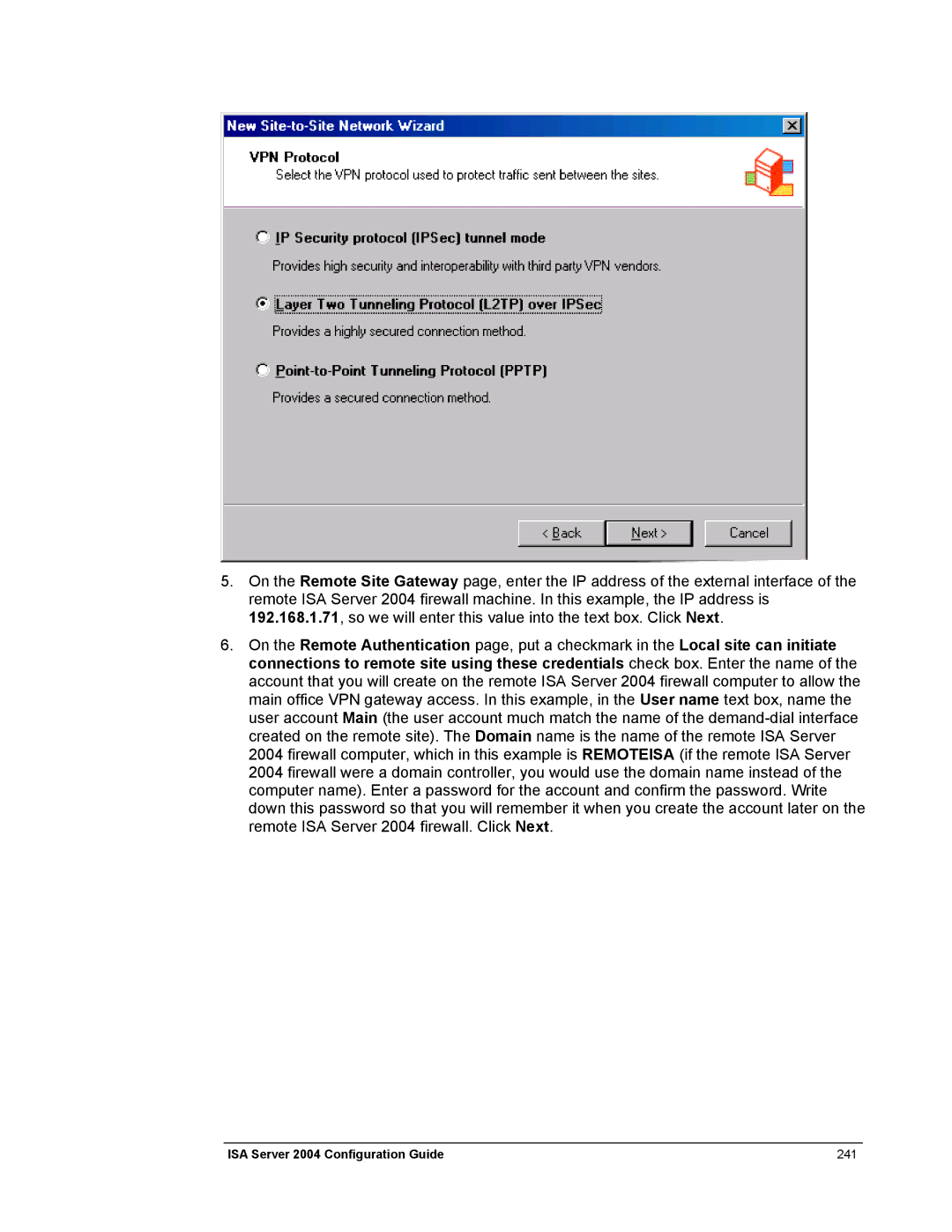5.On the Remote Site Gateway page, enter the IP address of the external interface of the remote ISA Server 2004 firewall machine. In this example, the IP address is 192.168.1.71, so we will enter this value into the text box. Click Next.
6.On the Remote Authentication page, put a checkmark in the Local site can initiate connections to remote site using these credentials check box. Enter the name of the account that you will create on the remote ISA Server 2004 firewall computer to allow the main office VPN gateway access. In this example, in the User name text box, name the user account Main (the user account much match the name of the
ISA Server 2004 Configuration Guide | 241 |