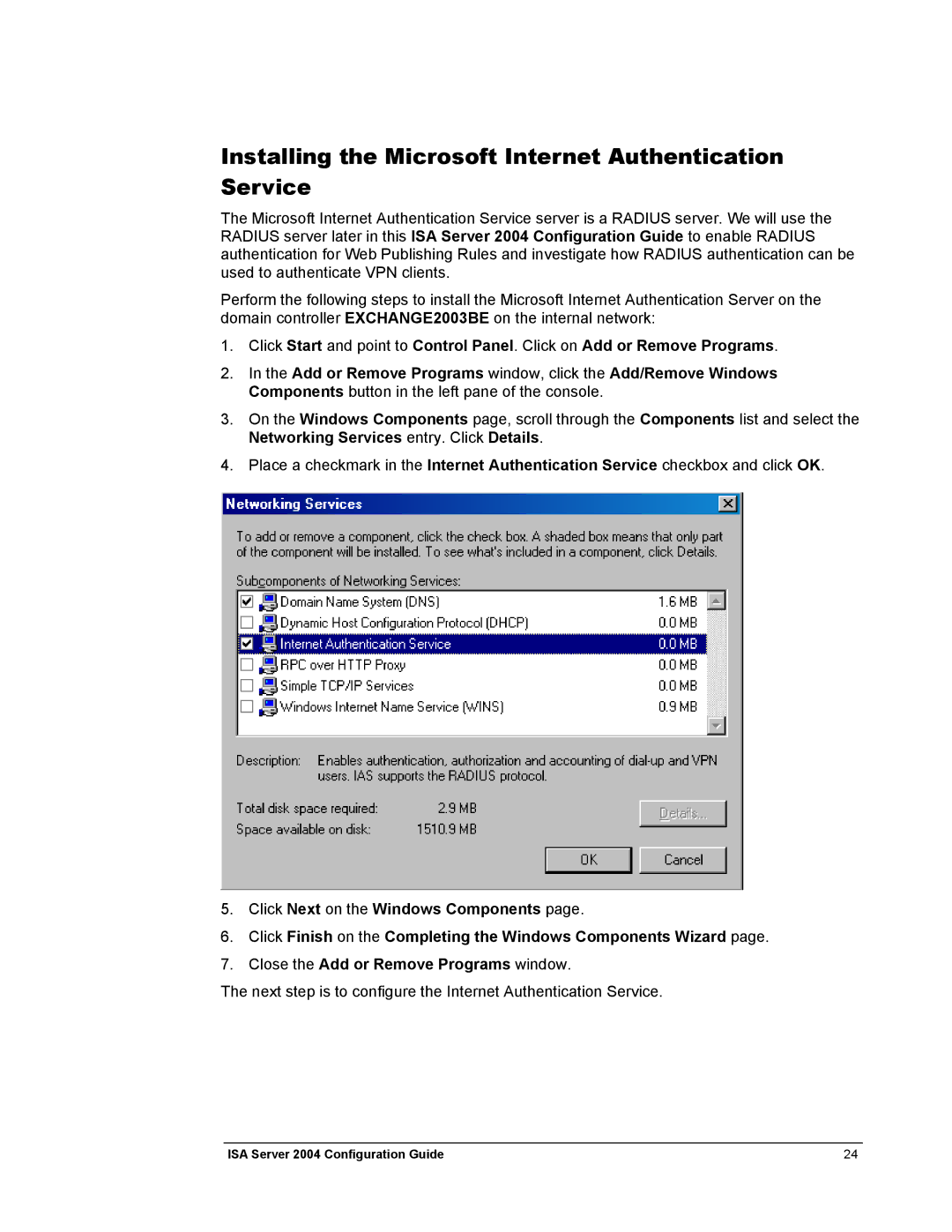Installing the Microsoft Internet Authentication Service
The Microsoft Internet Authentication Service server is a RADIUS server. We will use the RADIUS server later in this ISA Server 2004 Configuration Guide to enable RADIUS authentication for Web Publishing Rules and investigate how RADIUS authentication can be used to authenticate VPN clients.
Perform the following steps to install the Microsoft Internet Authentication Server on the domain controller EXCHANGE2003BE on the internal network:
1.Click Start and point to Control Panel. Click on Add or Remove Programs.
2.In the Add or Remove Programs window, click the Add/Remove Windows Components button in the left pane of the console.
3.On the Windows Components page, scroll through the Components list and select the Networking Services entry. Click Details.
4.Place a checkmark in the Internet Authentication Service checkbox and click OK.
5.Click Next on the Windows Components page.
6.Click Finish on the Completing the Windows Components Wizard page.
7.Close the Add or Remove Programs window.
The next step is to configure the Internet Authentication Service.
ISA Server 2004 Configuration Guide | 24 |