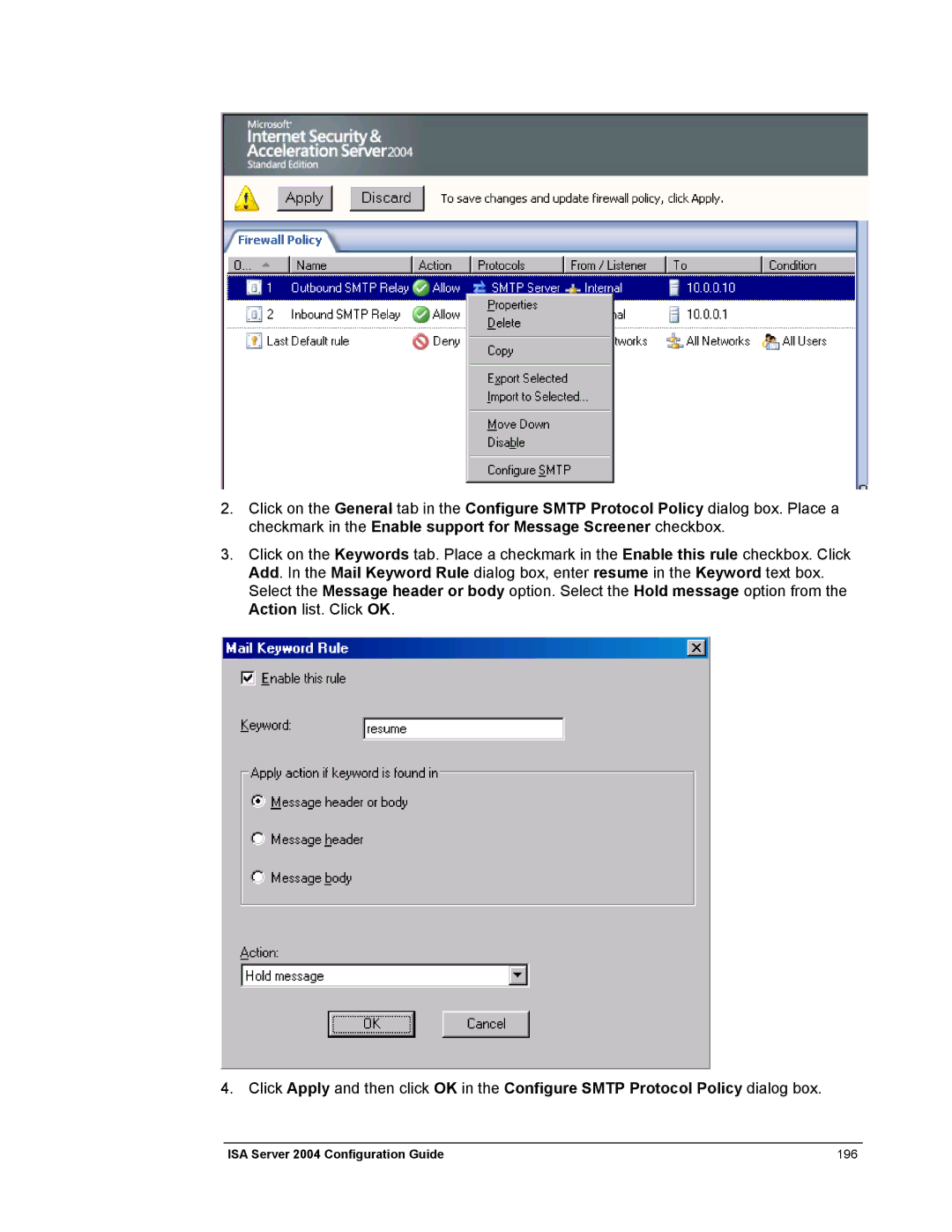2.Click on the General tab in the Configure SMTP Protocol Policy dialog box. Place a checkmark in the Enable support for Message Screener checkbox.
3.Click on the Keywords tab. Place a checkmark in the Enable this rule checkbox. Click Add. In the Mail Keyword Rule dialog box, enter resume in the Keyword text box. Select the Message header or body option. Select the Hold message option from the Action list. Click OK.
4.Click Apply and then click OK in the Configure SMTP Protocol Policy dialog box.
ISA Server 2004 Configuration Guide | 196 |