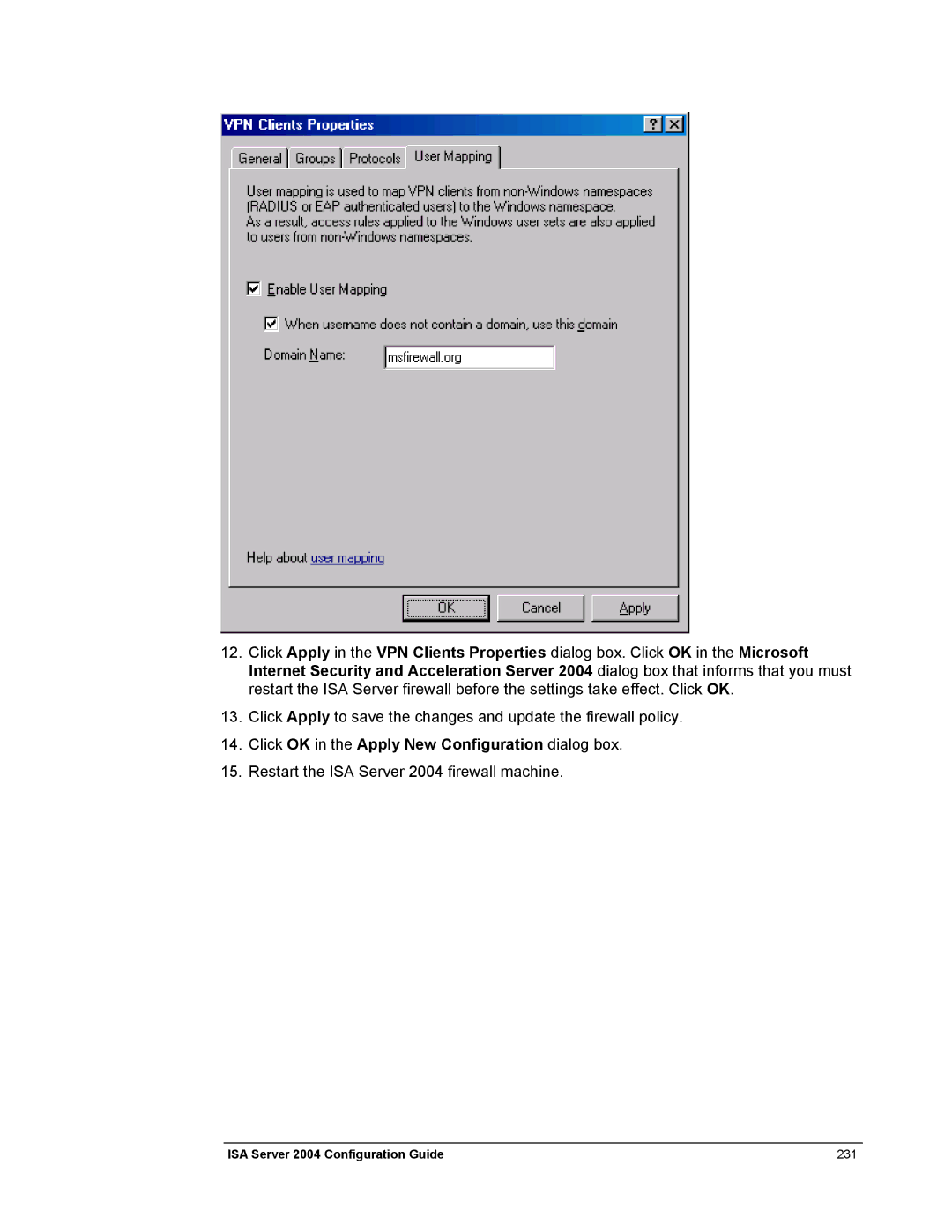12.Click Apply in the VPN Clients Properties dialog box. Click OK in the Microsoft Internet Security and Acceleration Server 2004 dialog box that informs that you must restart the ISA Server firewall before the settings take effect. Click OK.
13.Click Apply to save the changes and update the firewall policy.
14.Click OK in the Apply New Configuration dialog box.
15.Restart the ISA Server 2004 firewall machine.
ISA Server 2004 Configuration Guide | 231 |