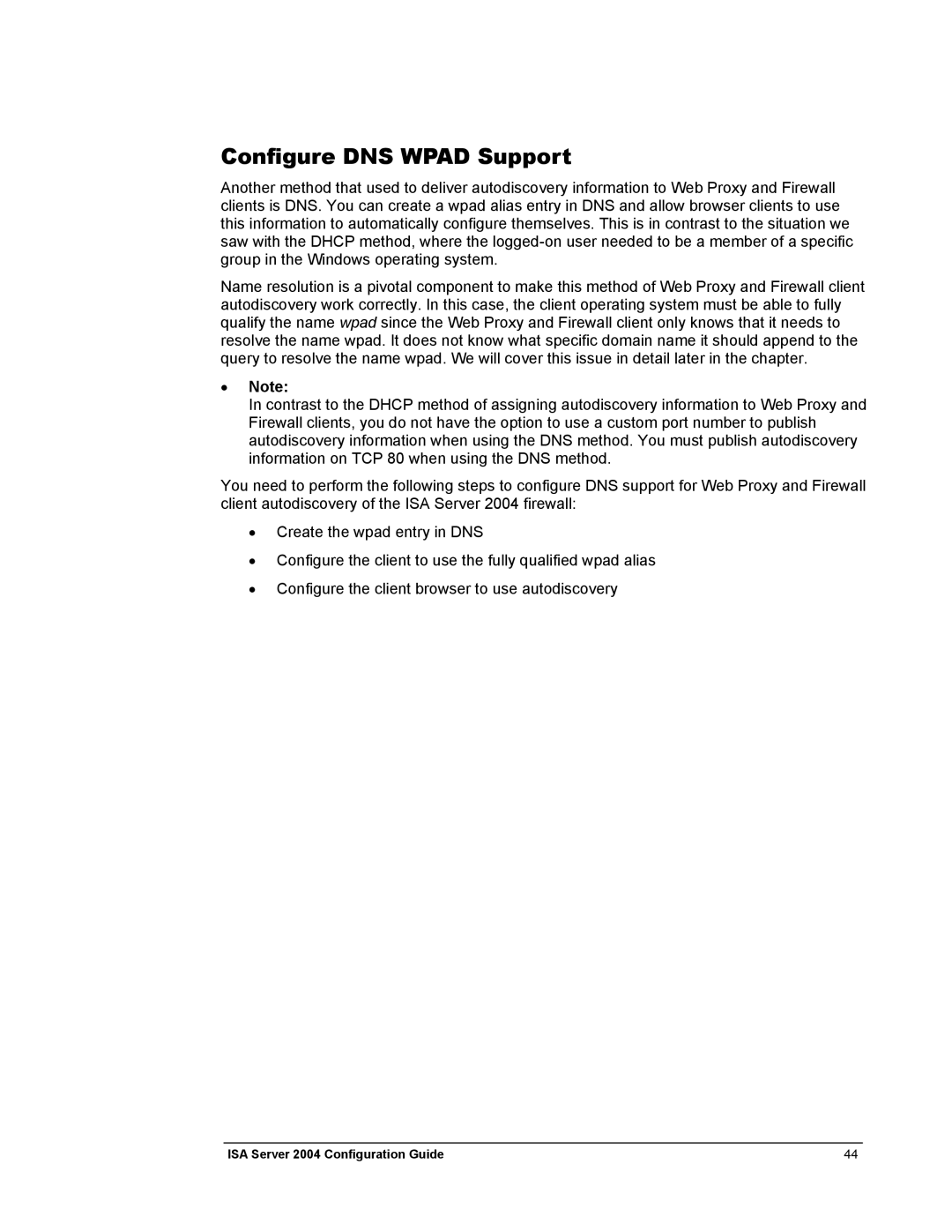Configure DNS WPAD Support
Another method that used to deliver autodiscovery information to Web Proxy and Firewall clients is DNS. You can create a wpad alias entry in DNS and allow browser clients to use this information to automatically configure themselves. This is in contrast to the situation we saw with the DHCP method, where the
Name resolution is a pivotal component to make this method of Web Proxy and Firewall client autodiscovery work correctly. In this case, the client operating system must be able to fully qualify the name wpad since the Web Proxy and Firewall client only knows that it needs to resolve the name wpad. It does not know what specific domain name it should append to the query to resolve the name wpad. We will cover this issue in detail later in the chapter.
•Note:
In contrast to the DHCP method of assigning autodiscovery information to Web Proxy and Firewall clients, you do not have the option to use a custom port number to publish autodiscovery information when using the DNS method. You must publish autodiscovery information on TCP 80 when using the DNS method.
You need to perform the following steps to configure DNS support for Web Proxy and Firewall client autodiscovery of the ISA Server 2004 firewall:
•Create the wpad entry in DNS
•Configure the client to use the fully qualified wpad alias
•Configure the client browser to use autodiscovery
ISA Server 2004 Configuration Guide | 44 |