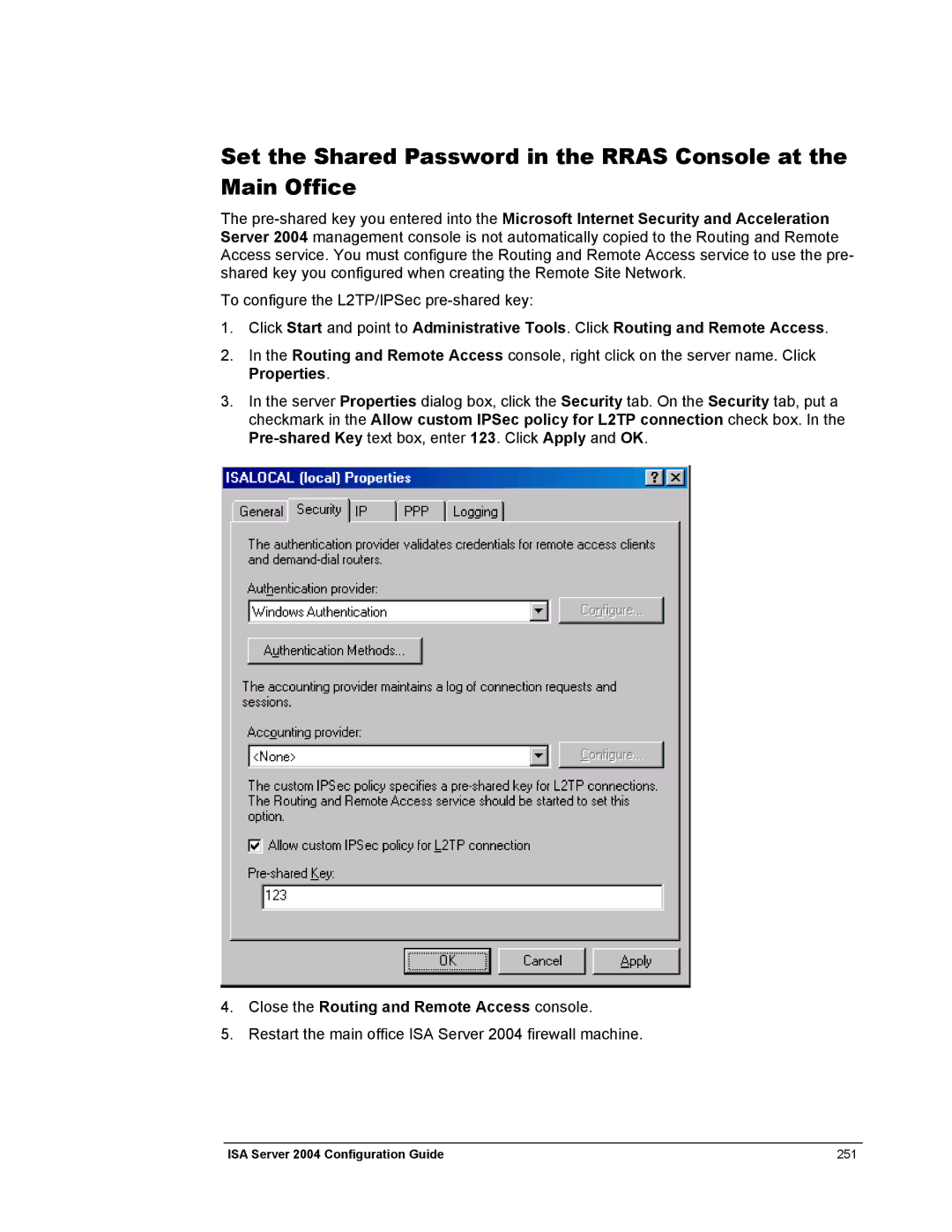Set the Shared Password in the RRAS Console at the Main Office
The
To configure the L2TP/IPSec
1.Click Start and point to Administrative Tools. Click Routing and Remote Access.
2.In the Routing and Remote Access console, right click on the server name. Click Properties.
3.In the server Properties dialog box, click the Security tab. On the Security tab, put a checkmark in the Allow custom IPSec policy for L2TP connection check box. In the
4.Close the Routing and Remote Access console.
5.Restart the main office ISA Server 2004 firewall machine.
ISA Server 2004 Configuration Guide | 251 |