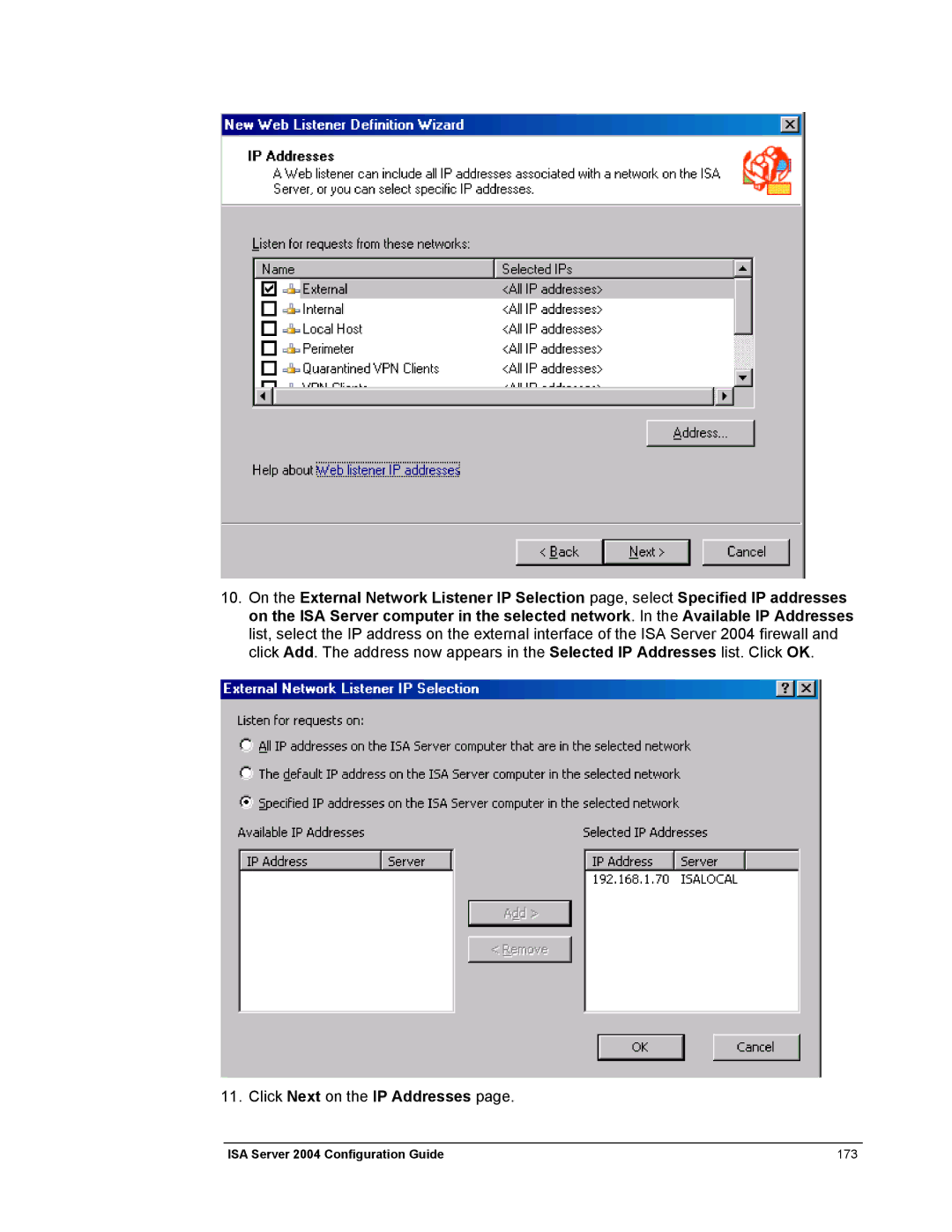10.On the External Network Listener IP Selection page, select Specified IP addresses on the ISA Server computer in the selected network. In the Available IP Addresses list, select the IP address on the external interface of the ISA Server 2004 firewall and click Add. The address now appears in the Selected IP Addresses list. Click OK.
11. Click Next on the IP Addresses page.
ISA Server 2004 Configuration Guide | 173 |