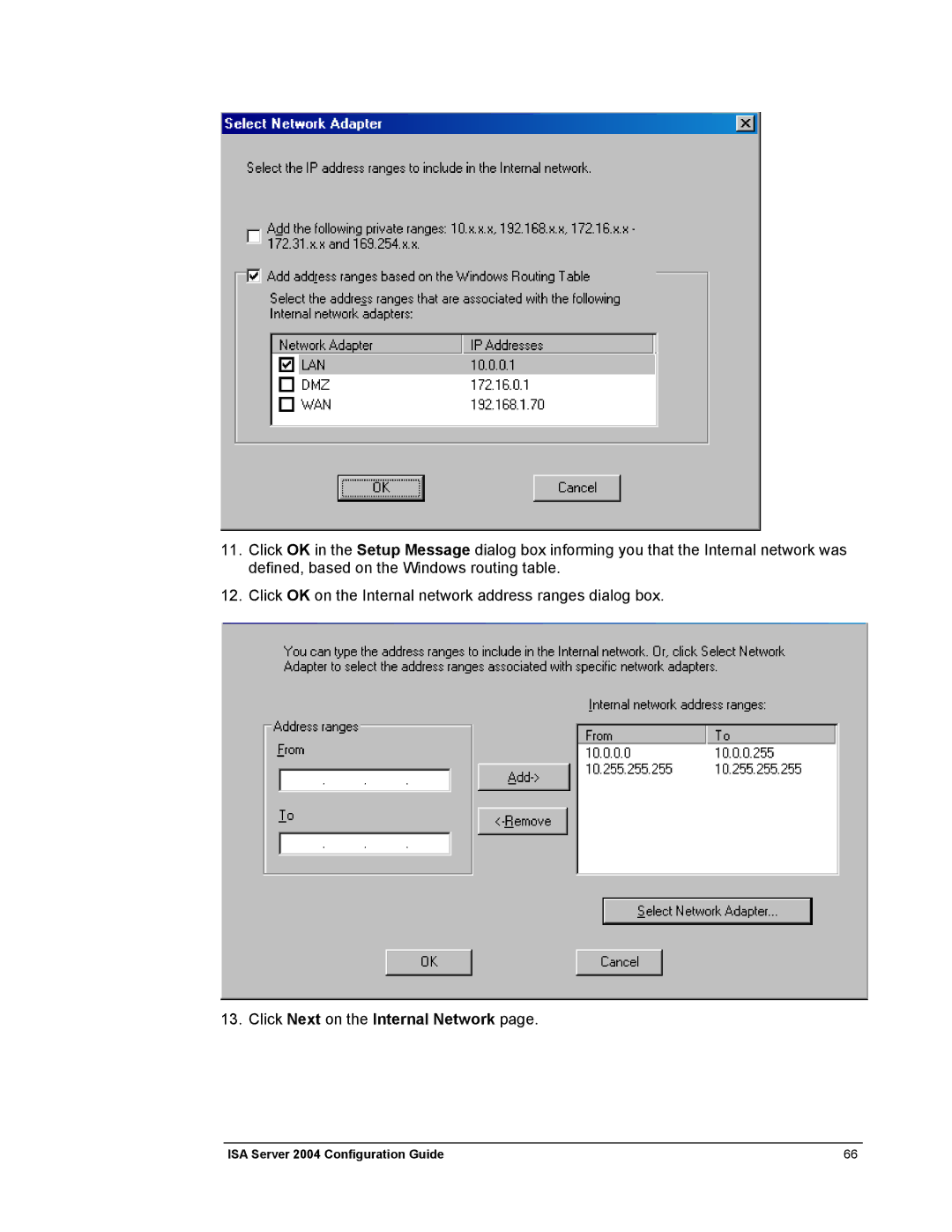11.Click OK in the Setup Message dialog box informing you that the Internal network was defined, based on the Windows routing table.
12.Click OK on the Internal network address ranges dialog box.
13.Click Next on the Internal Network page.
ISA Server 2004 Configuration Guide | 66 |