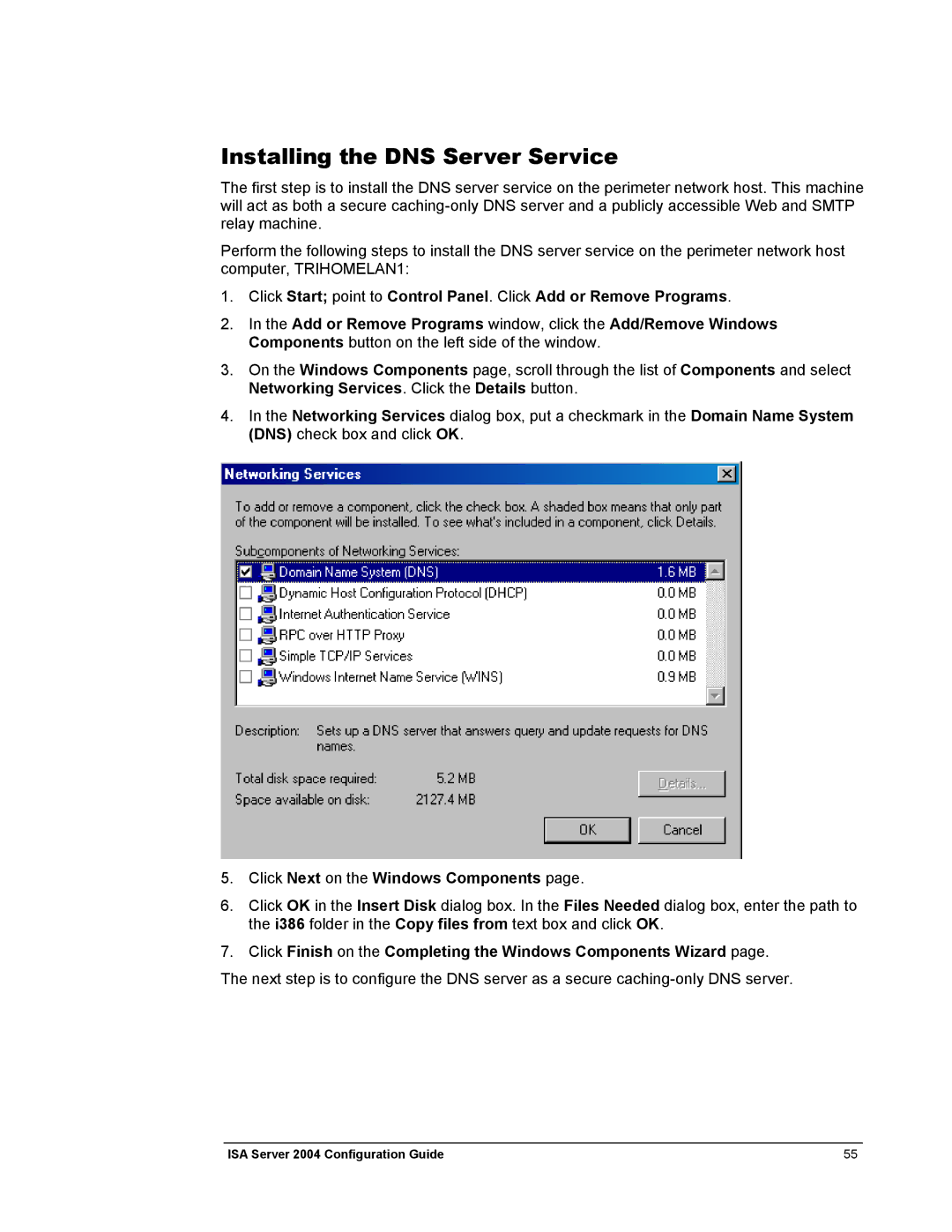Installing the DNS Server Service
The first step is to install the DNS server service on the perimeter network host. This machine will act as both a secure
Perform the following steps to install the DNS server service on the perimeter network host computer, TRIHOMELAN1:
1.Click Start; point to Control Panel. Click Add or Remove Programs.
2.In the Add or Remove Programs window, click the Add/Remove Windows Components button on the left side of the window.
3.On the Windows Components page, scroll through the list of Components and select Networking Services. Click the Details button.
4.In the Networking Services dialog box, put a checkmark in the Domain Name System (DNS) check box and click OK.
5.Click Next on the Windows Components page.
6.Click OK in the Insert Disk dialog box. In the Files Needed dialog box, enter the path to the i386 folder in the Copy files from text box and click OK.
7.Click Finish on the Completing the Windows Components Wizard page.
The next step is to configure the DNS server as a secure
ISA Server 2004 Configuration Guide | 55 |