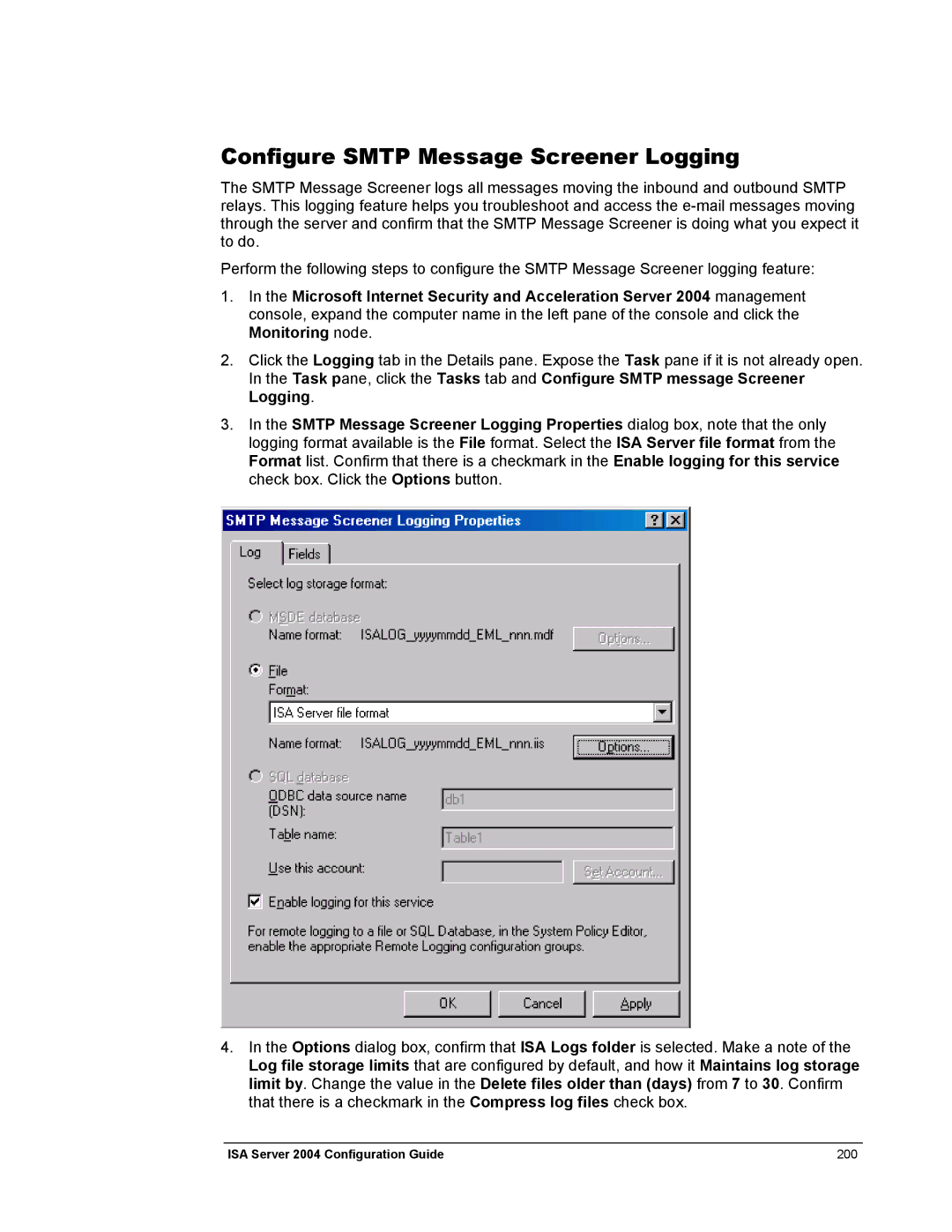Configure SMTP Message Screener Logging
The SMTP Message Screener logs all messages moving the inbound and outbound SMTP relays. This logging feature helps you troubleshoot and access the
Perform the following steps to configure the SMTP Message Screener logging feature:
1.In the Microsoft Internet Security and Acceleration Server 2004 management console, expand the computer name in the left pane of the console and click the Monitoring node.
2.Click the Logging tab in the Details pane. Expose the Task pane if it is not already open. In the Task pane, click the Tasks tab and Configure SMTP message Screener Logging.
3.In the SMTP Message Screener Logging Properties dialog box, note that the only logging format available is the File format. Select the ISA Server file format from the Format list. Confirm that there is a checkmark in the Enable logging for this service check box. Click the Options button.
4.In the Options dialog box, confirm that ISA Logs folder is selected. Make a note of the Log file storage limits that are configured by default, and how it Maintains log storage limit by. Change the value in the Delete files older than (days) from 7 to 30. Confirm that there is a checkmark in the Compress log files check box.
ISA Server 2004 Configuration Guide | 200 |