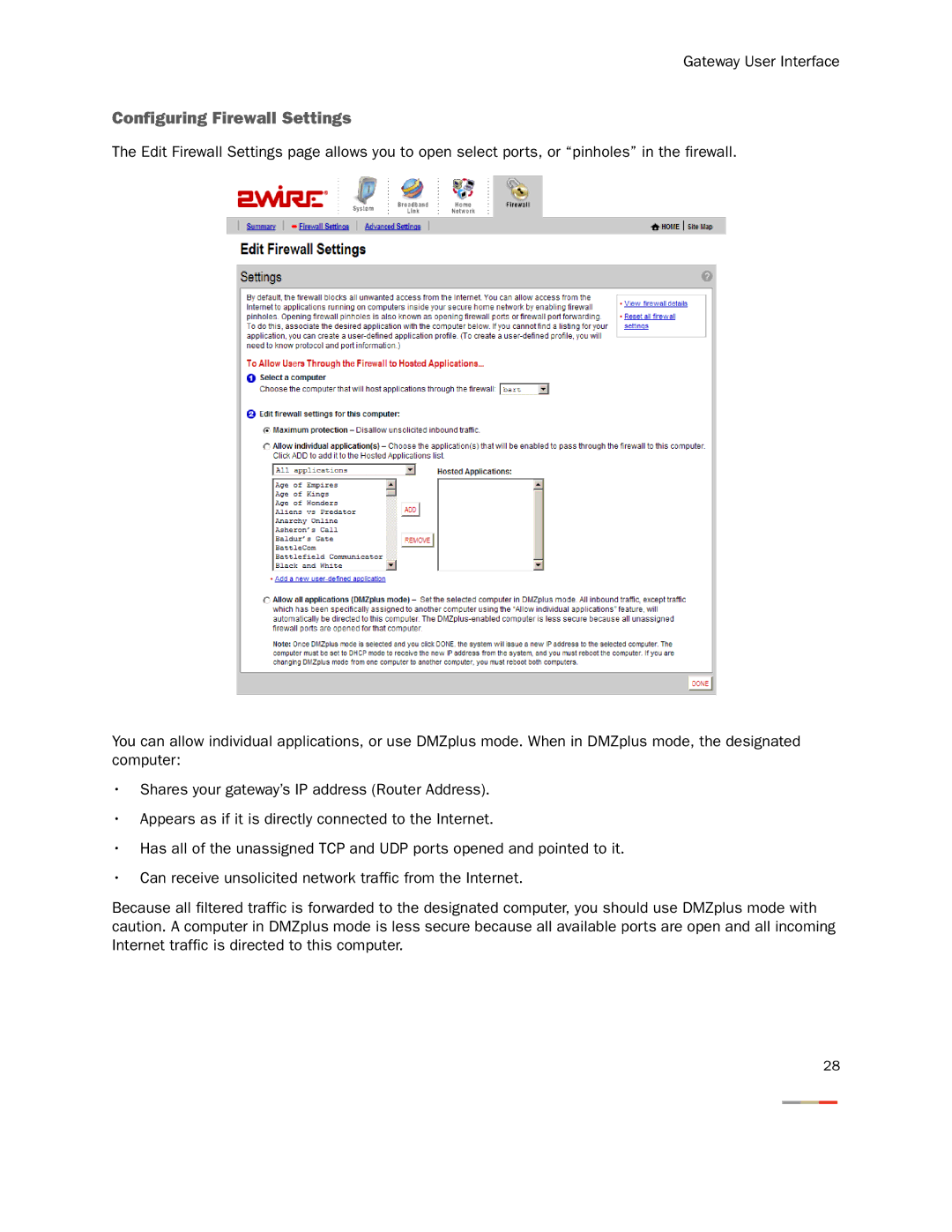Gateway User Interface
Configuring Firewall Settings
The Edit Firewall Settings page allows you to open select ports, or “pinholes” in the firewall.
You can allow individual applications, or use DMZplus mode. When in DMZplus mode, the designated computer:
•Shares your gateway’s IP address (Router Address).
•Appears as if it is directly connected to the Internet.
•Has all of the unassigned TCP and UDP ports opened and pointed to it.
•Can receive unsolicited network traffic from the Internet.
Because all filtered traffic is forwarded to the designated computer, you should use DMZplus mode with caution. A computer in DMZplus mode is less secure because all available ports are open and all incoming Internet traffic is directed to this computer.
28