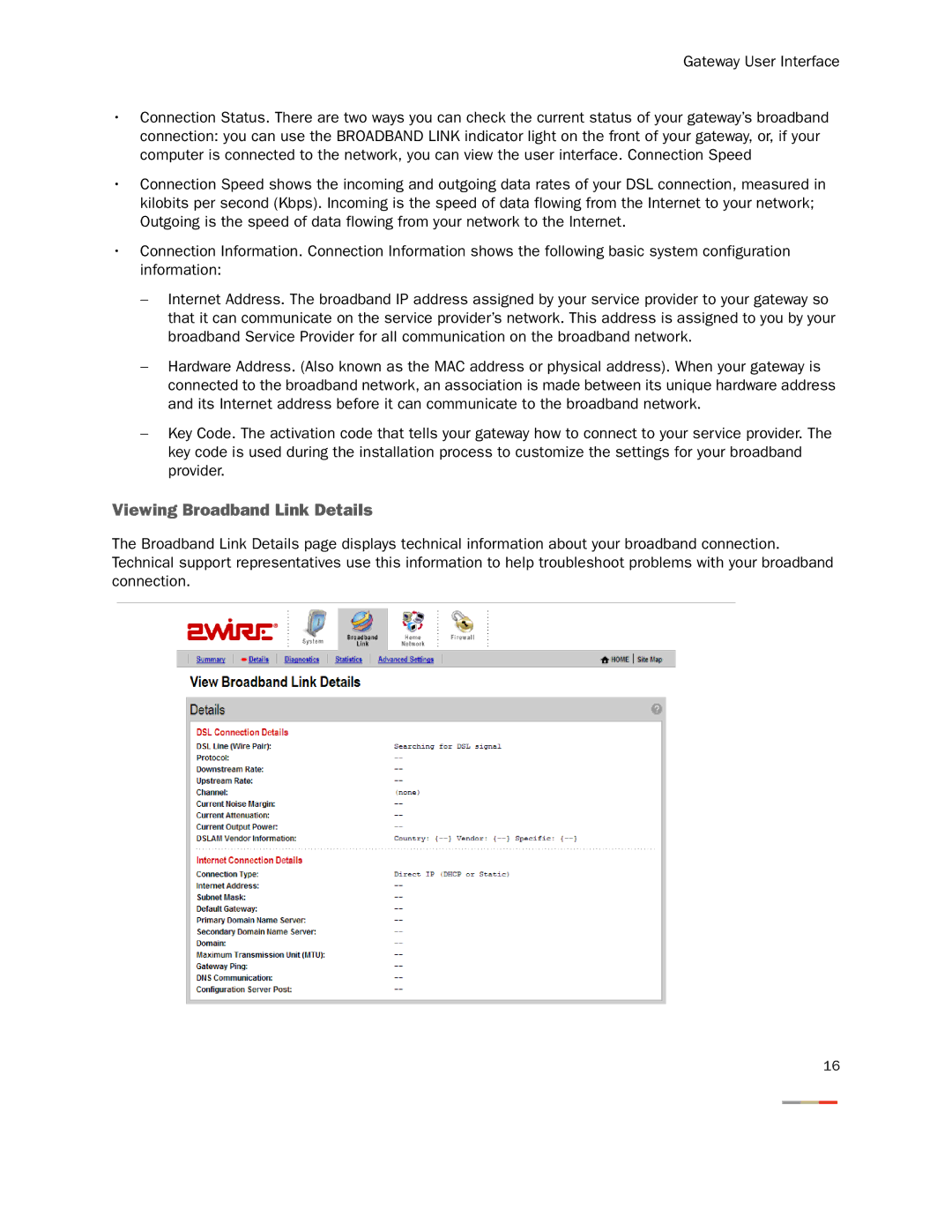Gateway User Interface
•Connection Status. There are two ways you can check the current status of your gateway’s broadband connection: you can use the BROADBAND LINK indicator light on the front of your gateway, or, if your computer is connected to the network, you can view the user interface. Connection Speed
•Connection Speed shows the incoming and outgoing data rates of your DSL connection, measured in kilobits per second (Kbps). Incoming is the speed of data flowing from the Internet to your network; Outgoing is the speed of data flowing from your network to the Internet.
•Connection Information. Connection Information shows the following basic system configuration information:
−Internet Address. The broadband IP address assigned by your service provider to your gateway so that it can communicate on the service provider’s network. This address is assigned to you by your broadband Service Provider for all communication on the broadband network.
−Hardware Address. (Also known as the MAC address or physical address). When your gateway is connected to the broadband network, an association is made between its unique hardware address and its Internet address before it can communicate to the broadband network.
−Key Code. The activation code that tells your gateway how to connect to your service provider. The key code is used during the installation process to customize the settings for your broadband provider.
Viewing Broadband Link Details
The Broadband Link Details page displays technical information about your broadband connection. Technical support representatives use this information to help troubleshoot problems with your broadband connection.
16