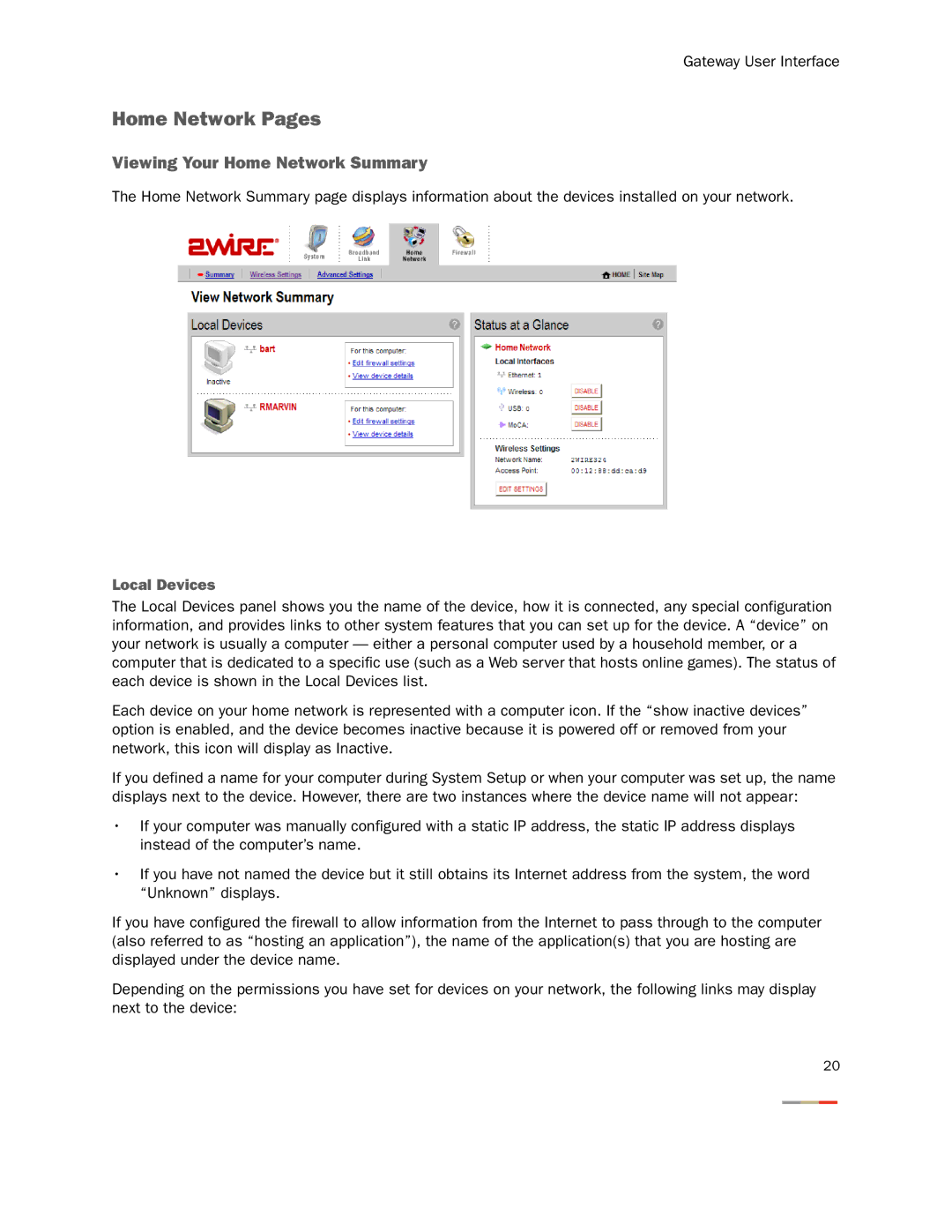Gateway User Interface
Home Network Pages
Viewing Your Home Network Summary
The Home Network Summary page displays information about the devices installed on your network.
Local Devices
The Local Devices panel shows you the name of the device, how it is connected, any special configuration information, and provides links to other system features that you can set up for the device. A “device” on your network is usually a computer — either a personal computer used by a household member, or a computer that is dedicated to a specific use (such as a Web server that hosts online games). The status of each device is shown in the Local Devices list.
Each device on your home network is represented with a computer icon. If the “show inactive devices” option is enabled, and the device becomes inactive because it is powered off or removed from your network, this icon will display as Inactive.
If you defined a name for your computer during System Setup or when your computer was set up, the name displays next to the device. However, there are two instances where the device name will not appear:
•If your computer was manually configured with a static IP address, the static IP address displays instead of the computer’s name.
•If you have not named the device but it still obtains its Internet address from the system, the word “Unknown” displays.
If you have configured the firewall to allow information from the Internet to pass through to the computer (also referred to as “hosting an application”), the name of the application(s) that you are hosting are displayed under the device name.
Depending on the permissions you have set for devices on your network, the following links may display next to the device:
20