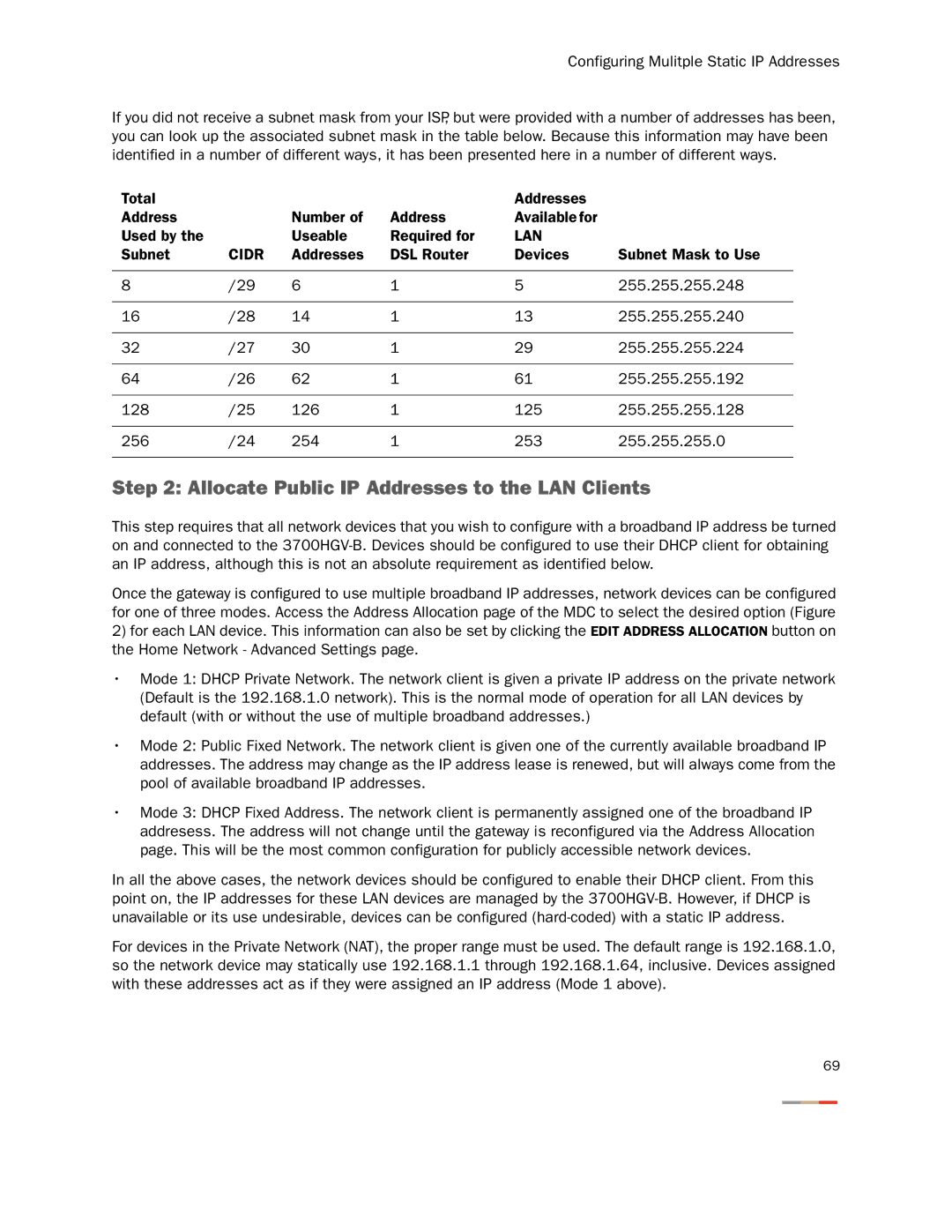Configuring Mulitple Static IP Addresses
If you did not receive a subnet mask from your ISP, but were provided with a number of addresses has been, you can look up the associated subnet mask in the table below. Because this information may have been identified in a number of different ways, it has been presented here in a number of different ways.
Total |
|
|
| Addresses |
|
Address |
| Number of | Address | Available for |
|
Used by the |
| Useable | Required for | LAN |
|
Subnet | CIDR | Addresses | DSL Router | Devices | Subnet Mask to Use |
|
|
|
|
|
|
8 | /29 | 6 | 1 | 5 | 255.255.255.248 |
|
|
|
|
|
|
16 | /28 | 14 | 1 | 13 | 255.255.255.240 |
|
|
|
|
|
|
32 | /27 | 30 | 1 | 29 | 255.255.255.224 |
|
|
|
|
|
|
64 | /26 | 62 | 1 | 61 | 255.255.255.192 |
|
|
|
|
|
|
128 | /25 | 126 | 1 | 125 | 255.255.255.128 |
|
|
|
|
|
|
256 | /24 | 254 | 1 | 253 | 255.255.255.0 |
|
|
|
|
|
|
Step 2: Allocate Public IP Addresses to the LAN Clients
This step requires that all network devices that you wish to configure with a broadband IP address be turned on and connected to the
Once the gateway is configured to use multiple broadband IP addresses, network devices can be configured for one of three modes. Access the Address Allocation page of the MDC to select the desired option (Figure
2)for each LAN device. This information can also be set by clicking the EDIT ADDRESS ALLOCATION button on the Home Network - Advanced Settings page.
•Mode 1: DHCP Private Network. The network client is given a private IP address on the private network (Default is the 192.168.1.0 network). This is the normal mode of operation for all LAN devices by default (with or without the use of multiple broadband addresses.)
•Mode 2: Public Fixed Network. The network client is given one of the currently available broadband IP addresses. The address may change as the IP address lease is renewed, but will always come from the pool of available broadband IP addresses.
•Mode 3: DHCP Fixed Address. The network client is permanently assigned one of the broadband IP addresess. The address will not change until the gateway is reconfigured via the Address Allocation page. This will be the most common configuration for publicly accessible network devices.
In all the above cases, the network devices should be configured to enable their DHCP client. From this point on, the IP addresses for these LAN devices are managed by the
For devices in the Private Network (NAT), the proper range must be used. The default range is 192.168.1.0, so the network device may statically use 192.168.1.1 through 192.168.1.64, inclusive. Devices assigned with these addresses act as if they were assigned an IP address (Mode 1 above).
69