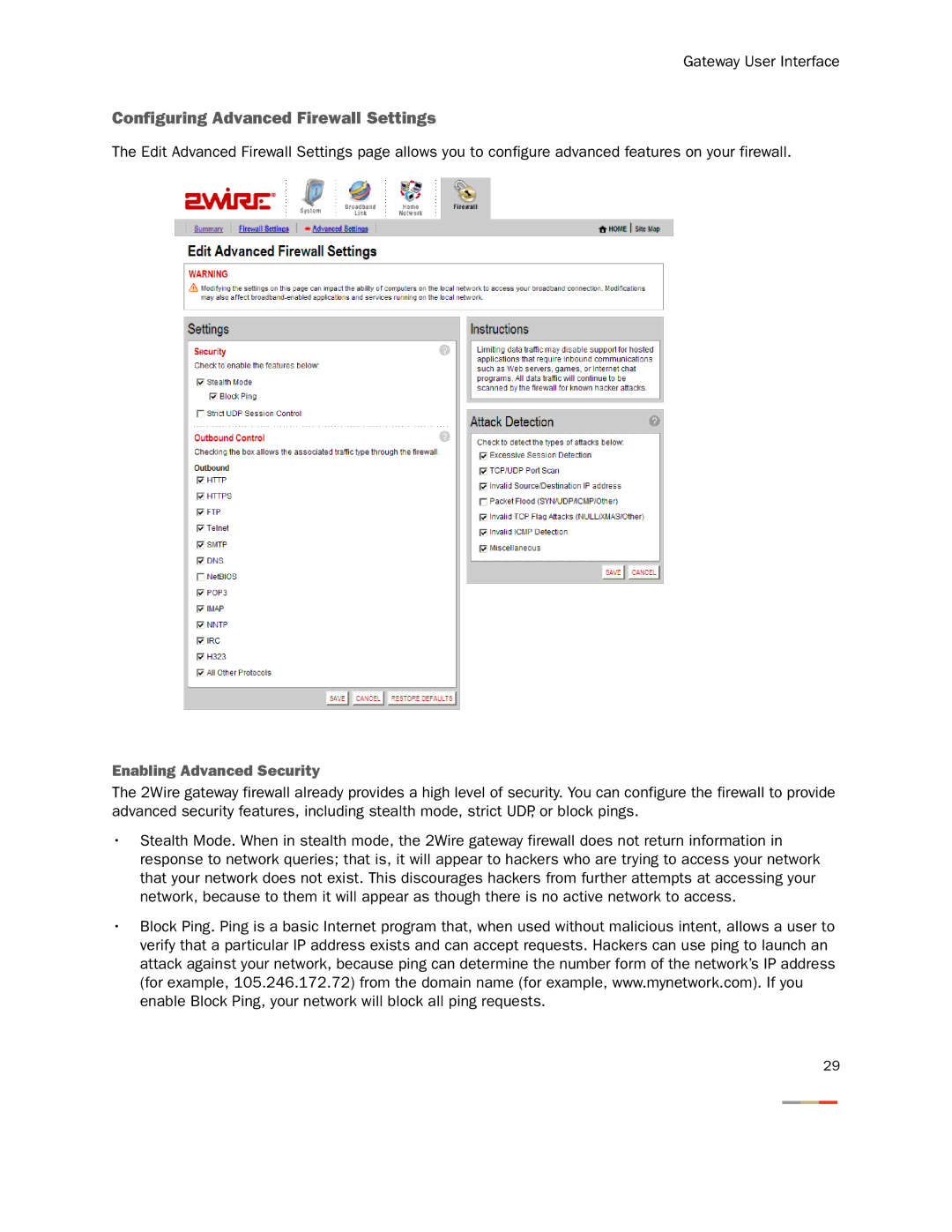Gateway User Interface
Configuring Advanced Firewall Settings
The Edit Advanced Firewall Settings page allows you to configure advanced features on your firewall.
Enabling Advanced Security
The 2Wire gateway firewall already provides a high level of security. You can configure the firewall to provide advanced security features, including stealth mode, strict UDP, or block pings.
•Stealth Mode. When in stealth mode, the 2Wire gateway firewall does not return information in response to network queries; that is, it will appear to hackers who are trying to access your network that your network does not exist. This discourages hackers from further attempts at accessing your network, because to them it will appear as though there is no active network to access.
•Block Ping. Ping is a basic Internet program that, when used without malicious intent, allows a user to verify that a particular IP address exists and can accept requests. Hackers can use ping to launch an attack against your network, because ping can determine the number form of the network’s IP address (for example, 105.246.172.72) from the domain name (for example, www.mynetwork.com). If you enable Block Ping, your network will block all ping requests.
29