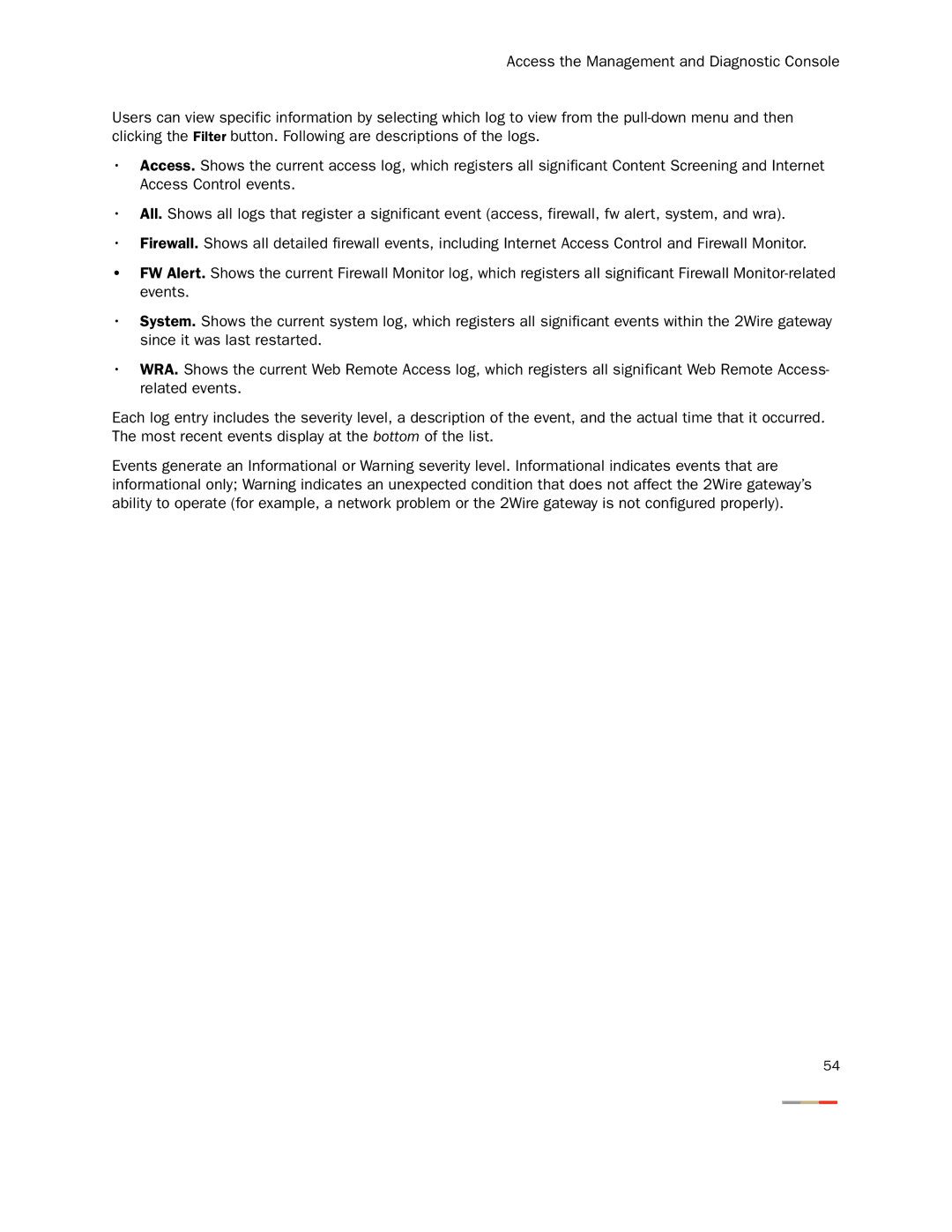Access the Management and Diagnostic Console
Users can view specific information by selecting which log to view from the
•Access. Shows the current access log, which registers all significant Content Screening and Internet Access Control events.
•All. Shows all logs that register a significant event (access, firewall, fw alert, system, and wra).
•Firewall. Shows all detailed firewall events, including Internet Access Control and Firewall Monitor.
•FW Alert. Shows the current Firewall Monitor log, which registers all significant Firewall
•System. Shows the current system log, which registers all significant events within the 2Wire gateway since it was last restarted.
•WRA. Shows the current Web Remote Access log, which registers all significant Web Remote Access- related events.
Each log entry includes the severity level, a description of the event, and the actual time that it occurred. The most recent events display at the bottom of the list.
Events generate an Informational or Warning severity level. Informational indicates events that are informational only; Warning indicates an unexpected condition that does not affect the 2Wire gateway’s ability to operate (for example, a network problem or the 2Wire gateway is not configured properly).
54