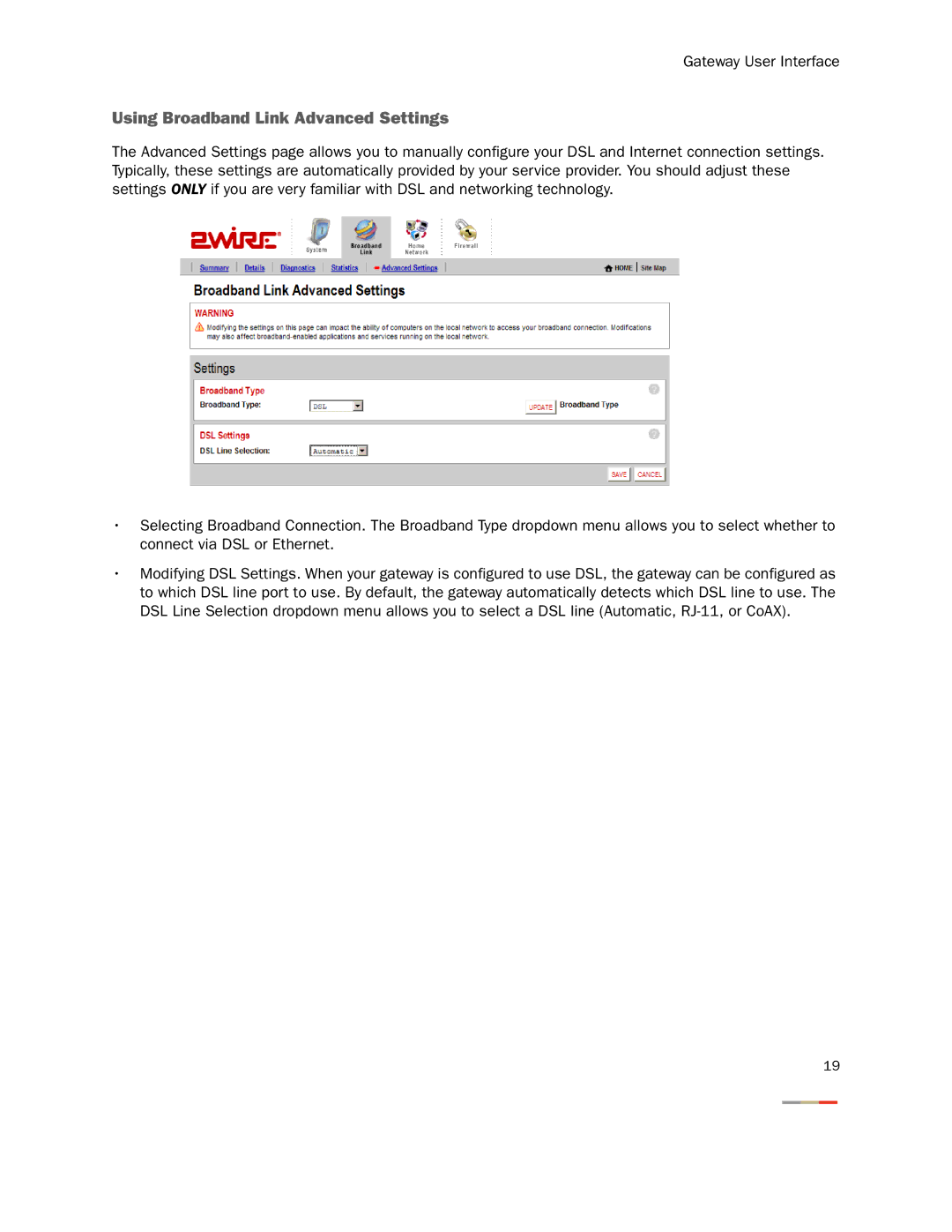Gateway User Interface
Using Broadband Link Advanced Settings
The Advanced Settings page allows you to manually configure your DSL and Internet connection settings. Typically, these settings are automatically provided by your service provider. You should adjust these settings ONLY if you are very familiar with DSL and networking technology.
•Selecting Broadband Connection. The Broadband Type dropdown menu allows you to select whether to connect via DSL or Ethernet.
•Modifying DSL Settings. When your gateway is configured to use DSL, the gateway can be configured as to which DSL line port to use. By default, the gateway automatically detects which DSL line to use. The DSL Line Selection dropdown menu allows you to select a DSL line (Automatic,
19