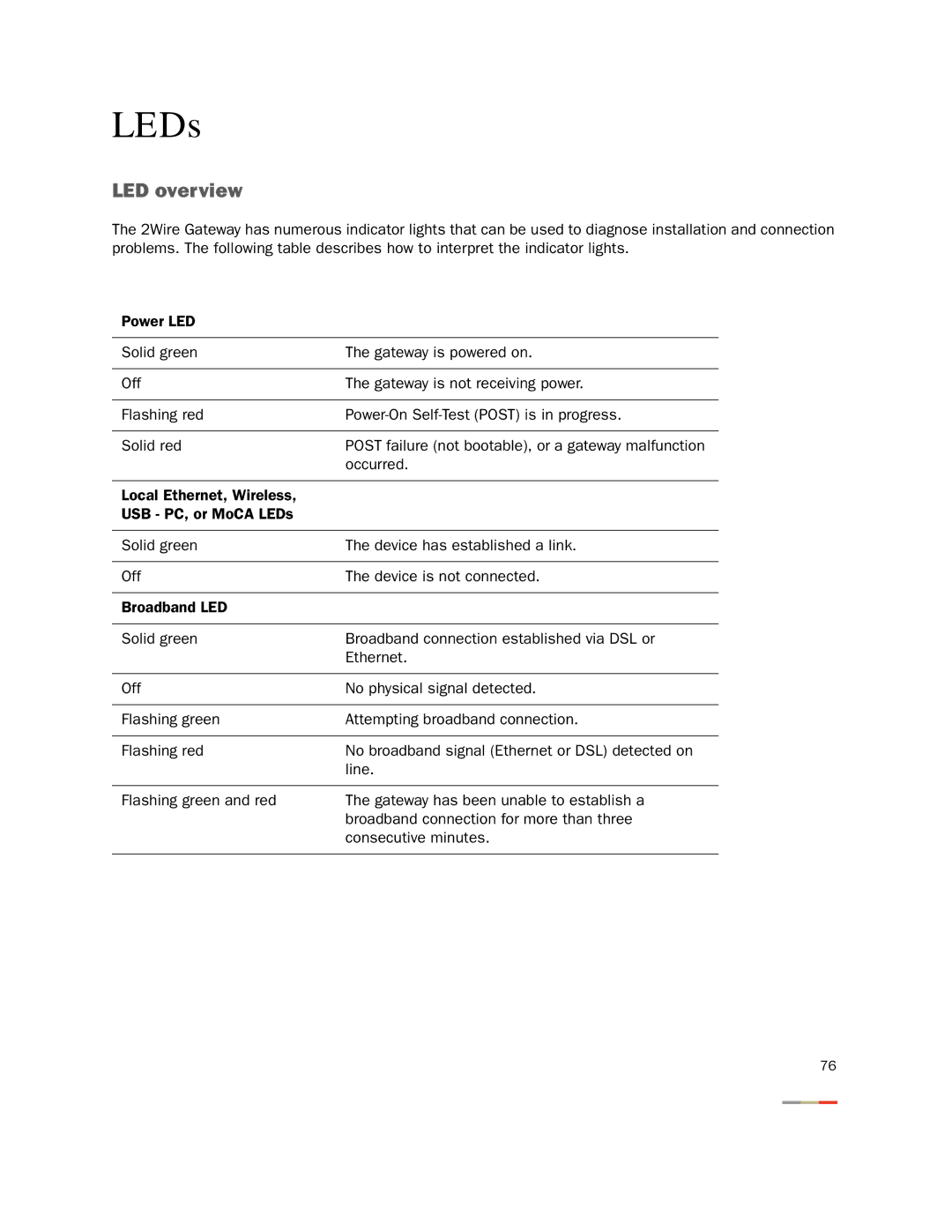LEDs
LED overview
The 2Wire Gateway has numerous indicator lights that can be used to diagnose installation and connection problems. The following table describes how to interpret the indicator lights.
Power LED
Solid green | The gateway is powered on. |
|
|
Off | The gateway is not receiving power. |
|
|
Flashing red | |
|
|
Solid red | POST failure (not bootable), or a gateway malfunction |
| occurred. |
|
|
Local Ethernet, Wireless, |
|
USB - PC, or MoCA LEDs |
|
|
|
Solid green | The device has established a link. |
|
|
Off | The device is not connected. |
|
|
Broadband LED |
|
|
|
Solid green | Broadband connection established via DSL or |
| Ethernet. |
|
|
Off | No physical signal detected. |
|
|
Flashing green | Attempting broadband connection. |
|
|
Flashing red | No broadband signal (Ethernet or DSL) detected on |
| line. |
|
|
Flashing green and red | The gateway has been unable to establish a |
| broadband connection for more than three |
| consecutive minutes. |
|
|
76