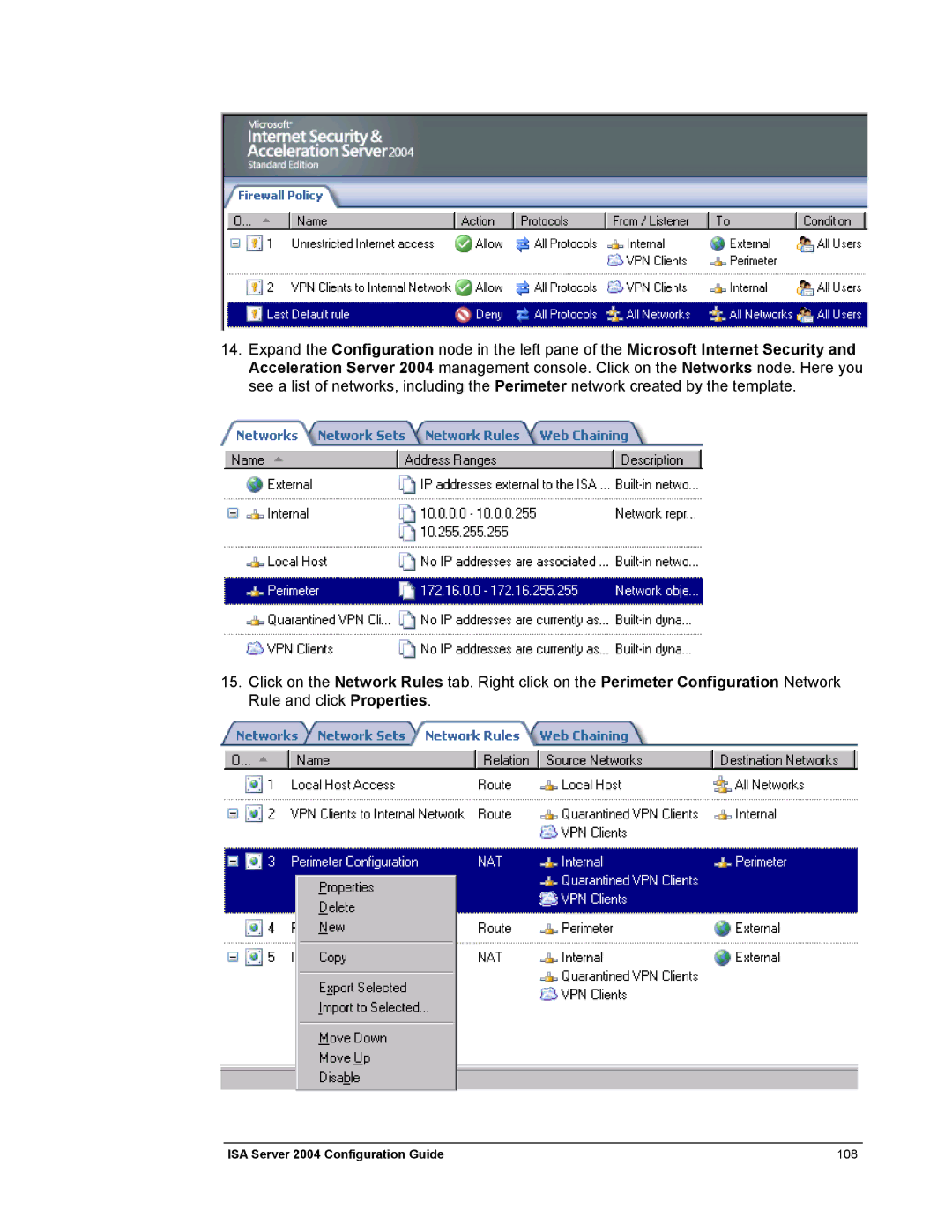14.Expand the Configuration node in the left pane of the Microsoft Internet Security and Acceleration Server 2004 management console. Click on the Networks node. Here you see a list of networks, including the Perimeter network created by the template.
15.Click on the Network Rules tab. Right click on the Perimeter Configuration Network Rule and click Properties.
ISA Server 2004 Configuration Guide | 108 |