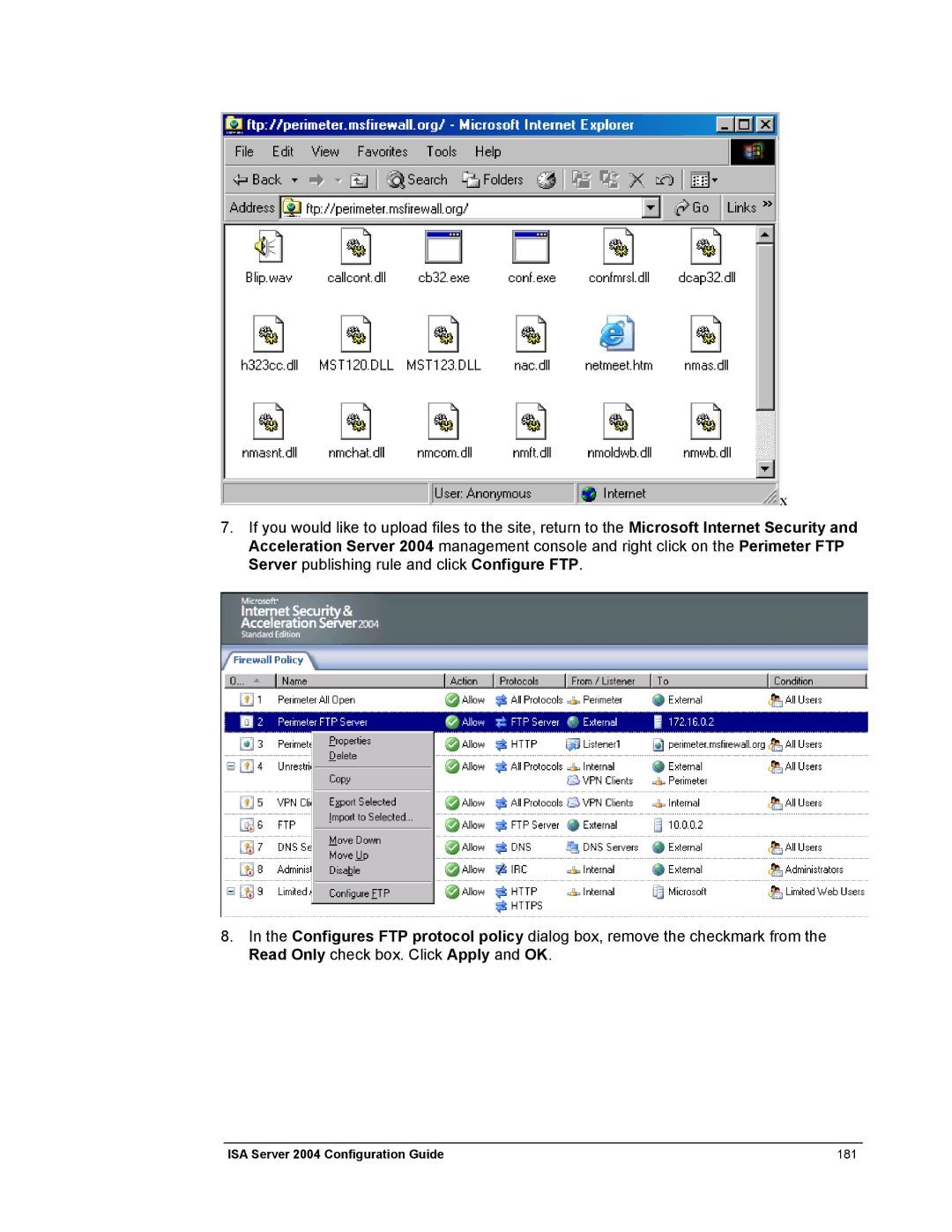x
x
7.If you would like to upload files to the site, return to the Microsoft Internet Security and Acceleration Server 2004 management console and right click on the Perimeter FTP Server publishing rule and click Configure FTP.
8.In the Configures FTP protocol policy dialog box, remove the checkmark from the Read Only check box. Click Apply and OK.
ISA Server 2004 Configuration Guide | 181 |