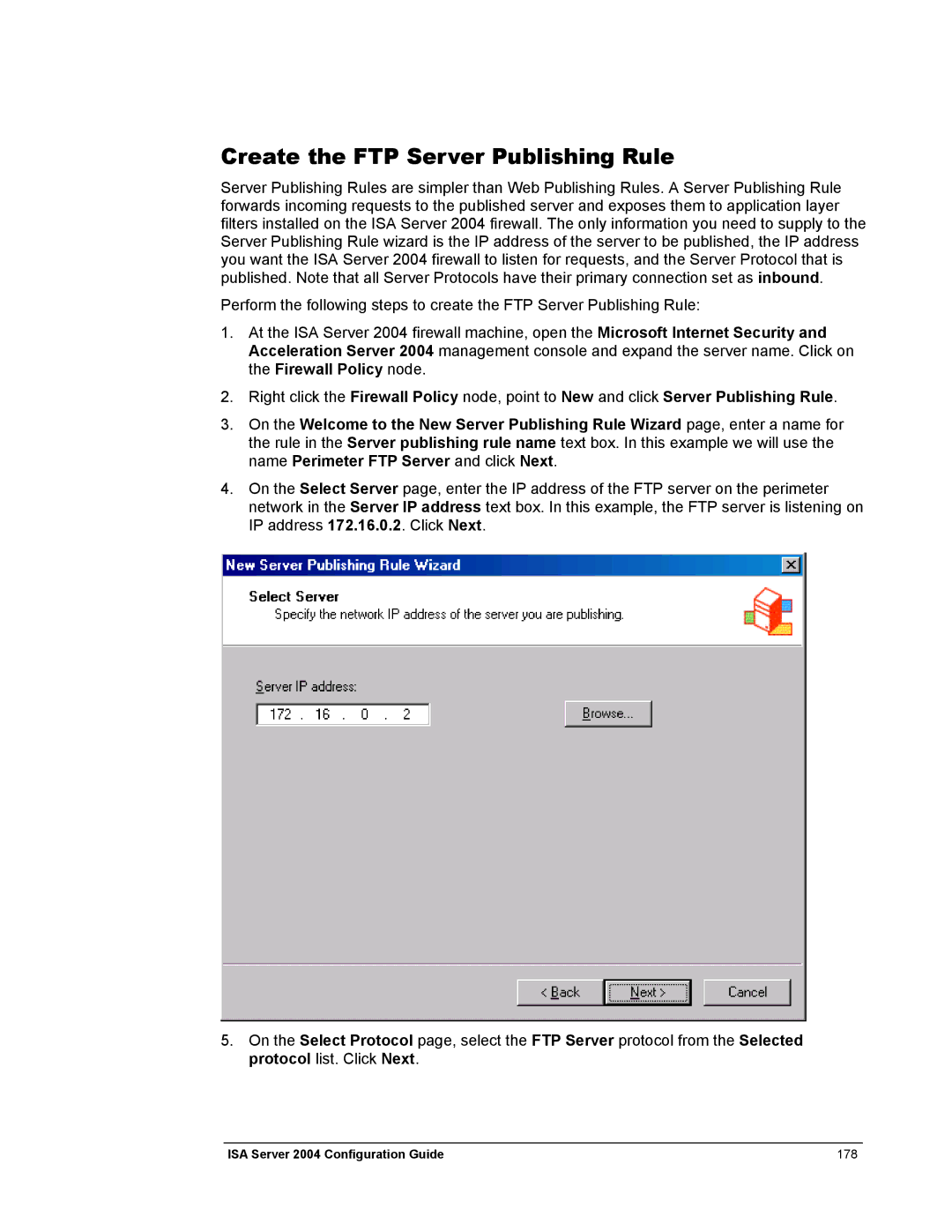Create the FTP Server Publishing Rule
Server Publishing Rules are simpler than Web Publishing Rules. A Server Publishing Rule forwards incoming requests to the published server and exposes them to application layer filters installed on the ISA Server 2004 firewall. The only information you need to supply to the Server Publishing Rule wizard is the IP address of the server to be published, the IP address you want the ISA Server 2004 firewall to listen for requests, and the Server Protocol that is published. Note that all Server Protocols have their primary connection set as inbound.
Perform the following steps to create the FTP Server Publishing Rule:
1.At the ISA Server 2004 firewall machine, open the Microsoft Internet Security and Acceleration Server 2004 management console and expand the server name. Click on the Firewall Policy node.
2.Right click the Firewall Policy node, point to New and click Server Publishing Rule.
3.On the Welcome to the New Server Publishing Rule Wizard page, enter a name for the rule in the Server publishing rule name text box. In this example we will use the name Perimeter FTP Server and click Next.
4.On the Select Server page, enter the IP address of the FTP server on the perimeter network in the Server IP address text box. In this example, the FTP server is listening on IP address 172.16.0.2. Click Next.
5.On the Select Protocol page, select the FTP Server protocol from the Selected protocol list. Click Next.
ISA Server 2004 Configuration Guide | 178 |