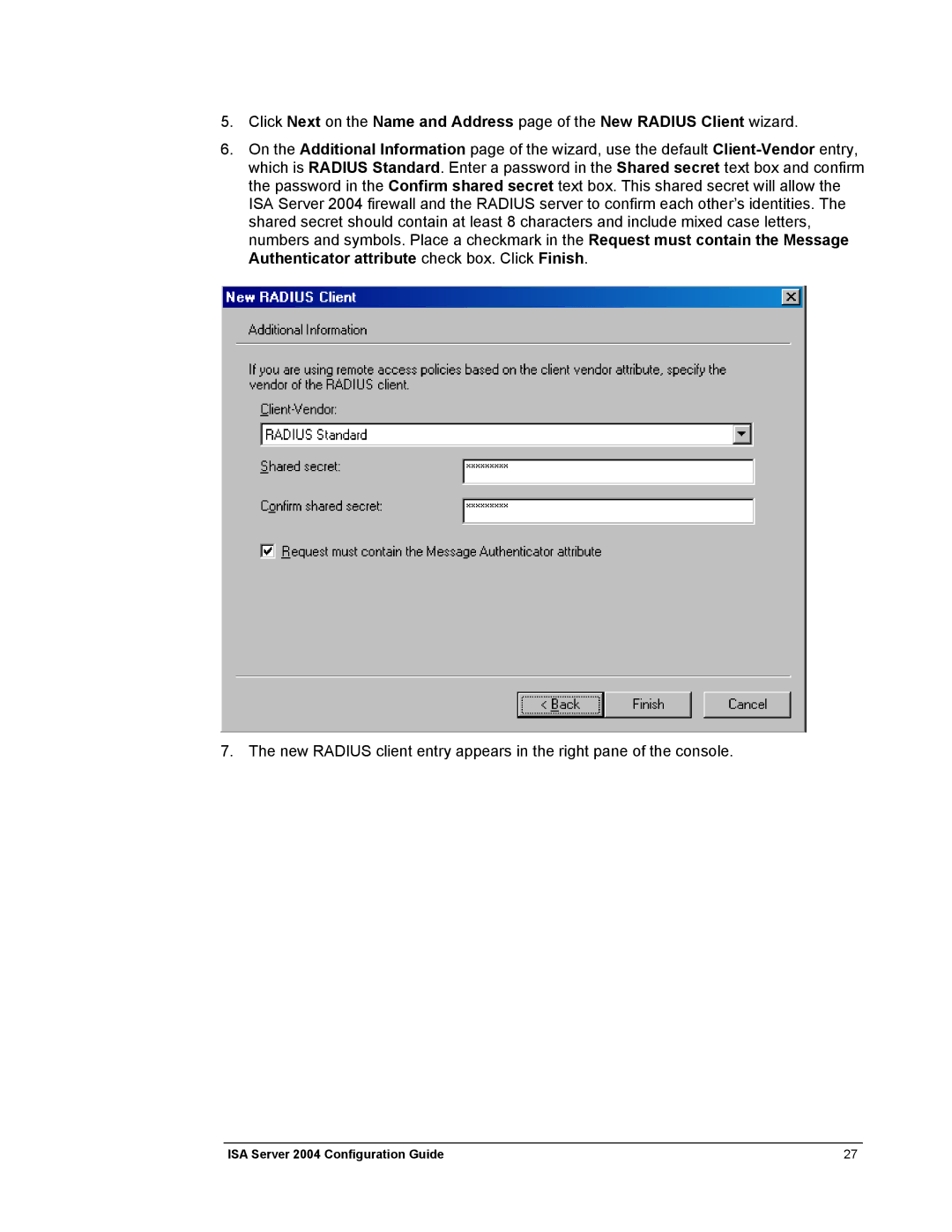5.Click Next on the Name and Address page of the New RADIUS Client wizard.
6.On the Additional Information page of the wizard, use the default Client-Vendorentry, which is RADIUS Standard. Enter a password in the Shared secret text box and confirm the password in the Confirm shared secret text box. This shared secret will allow the ISA Server 2004 firewall and the RADIUS server to confirm each other’s identities. The shared secret should contain at least 8 characters and include mixed case letters, numbers and symbols. Place a checkmark in the Request must contain the Message Authenticator attribute check box. Click Finish.
7. The new RADIUS client entry appears in the right pane of the console.
ISA Server 2004 Configuration Guide | 27 |