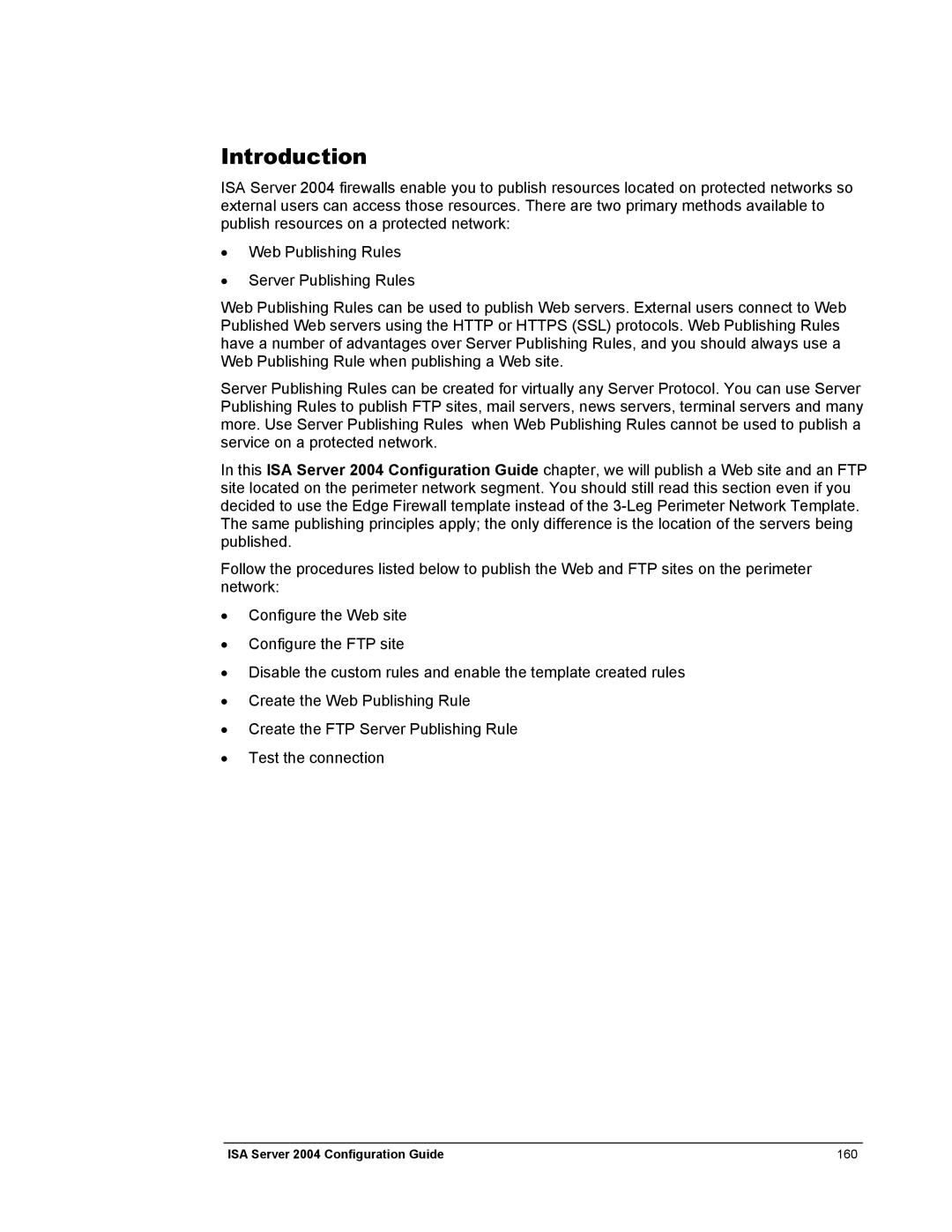Introduction
ISA Server 2004 firewalls enable you to publish resources located on protected networks so external users can access those resources. There are two primary methods available to publish resources on a protected network:
•Web Publishing Rules
•Server Publishing Rules
Web Publishing Rules can be used to publish Web servers. External users connect to Web Published Web servers using the HTTP or HTTPS (SSL) protocols. Web Publishing Rules have a number of advantages over Server Publishing Rules, and you should always use a Web Publishing Rule when publishing a Web site.
Server Publishing Rules can be created for virtually any Server Protocol. You can use Server Publishing Rules to publish FTP sites, mail servers, news servers, terminal servers and many more. Use Server Publishing Rules when Web Publishing Rules cannot be used to publish a service on a protected network.
In this ISA Server 2004 Configuration Guide chapter, we will publish a Web site and an FTP site located on the perimeter network segment. You should still read this section even if you decided to use the Edge Firewall template instead of the
Follow the procedures listed below to publish the Web and FTP sites on the perimeter network:
•Configure the Web site
•Configure the FTP site
•Disable the custom rules and enable the template created rules
•Create the Web Publishing Rule
•Create the FTP Server Publishing Rule
•Test the connection
ISA Server 2004 Configuration Guide | 160 |