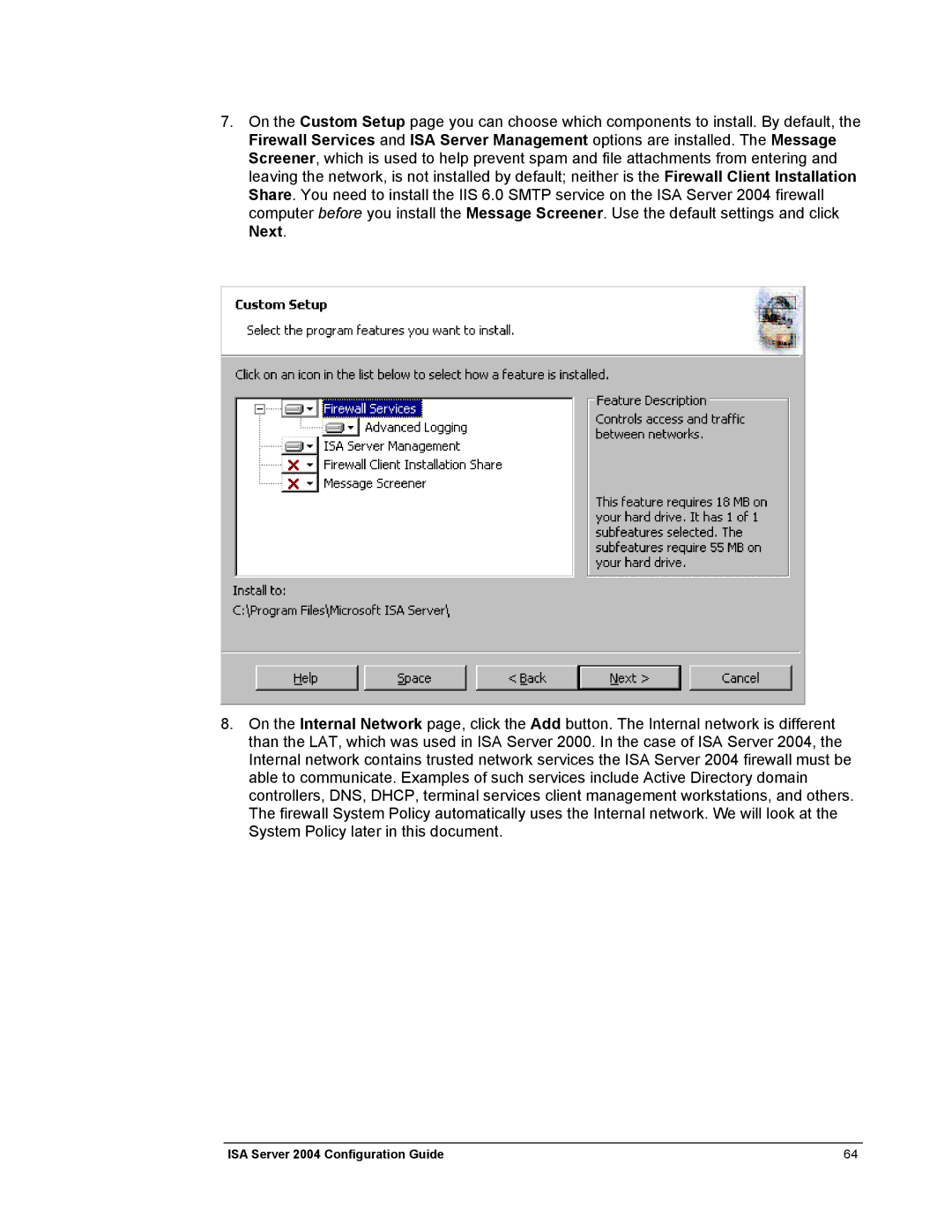7.On the Custom Setup page you can choose which components to install. By default, the Firewall Services and ISA Server Management options are installed. The Message Screener, which is used to help prevent spam and file attachments from entering and leaving the network, is not installed by default; neither is the Firewall Client Installation Share. You need to install the IIS 6.0 SMTP service on the ISA Server 2004 firewall computer before you install the Message Screener. Use the default settings and click Next.
8.On the Internal Network page, click the Add button. The Internal network is different than the LAT, which was used in ISA Server 2000. In the case of ISA Server 2004, the Internal network contains trusted network services the ISA Server 2004 firewall must be able to communicate. Examples of such services include Active Directory domain controllers, DNS, DHCP, terminal services client management workstations, and others. The firewall System Policy automatically uses the Internal network. We will look at the System Policy later in this document.
ISA Server 2004 Configuration Guide | 64 |