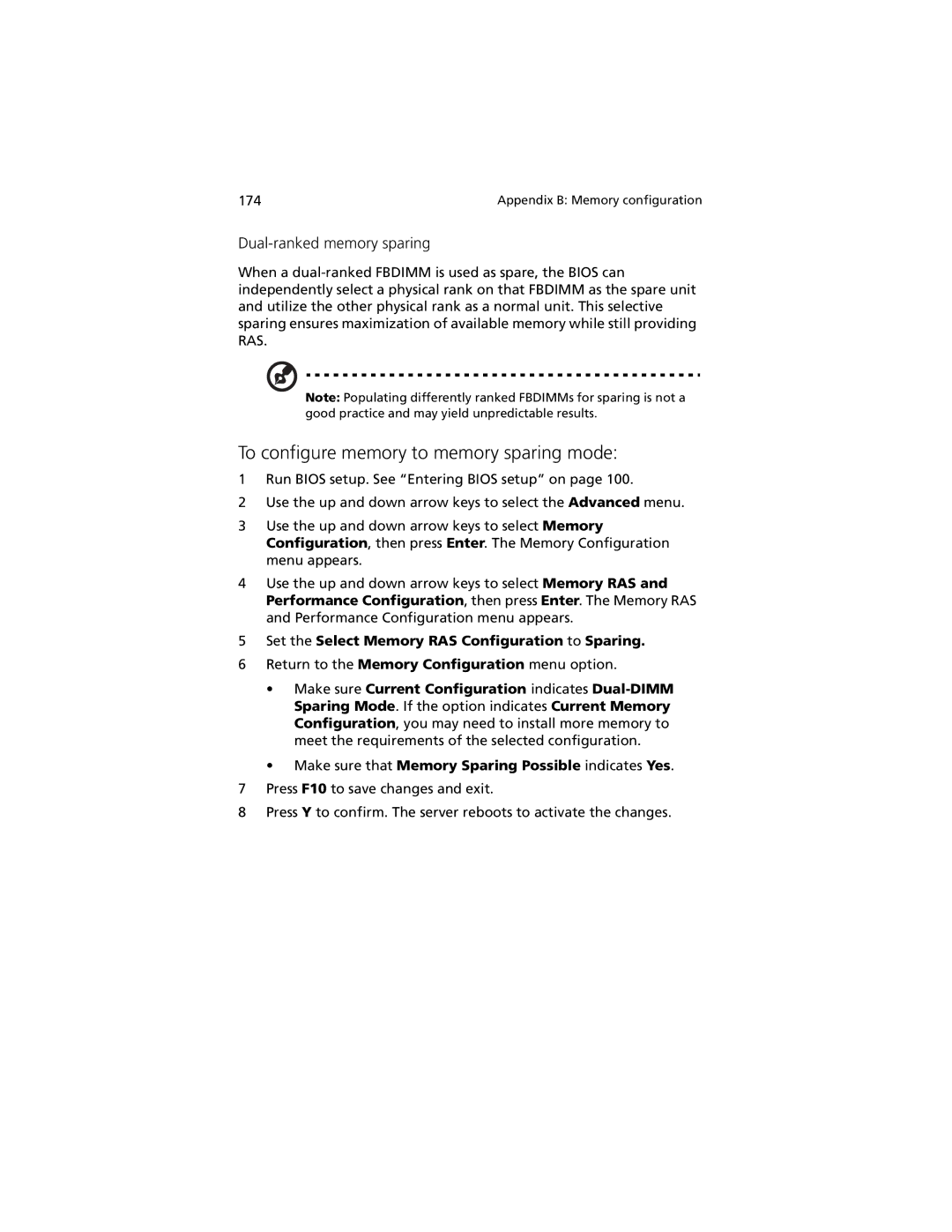174 | Appendix B: Memory configuration |
Dual-ranked memory sparing
When a
Note: Populating differently ranked FBDIMMs for sparing is not a good practice and may yield unpredictable results.
To configure memory to memory sparing mode:
1Run BIOS setup. See “Entering BIOS setup” on page 100.
2Use the up and down arrow keys to select the Advanced menu.
3Use the up and down arrow keys to select Memory Configuration, then press Enter. The Memory Configuration menu appears.
4Use the up and down arrow keys to select Memory RAS and Performance Configuration, then press Enter. The Memory RAS and Performance Configuration menu appears.
5Set the Select Memory RAS Configuration to Sparing.
6Return to the Memory Configuration menu option.
•Make sure Current Configuration indicates
•Make sure that Memory Sparing Possible indicates Yes.
7Press F10 to save changes and exit.
8Press Y to confirm. The server reboots to activate the changes.