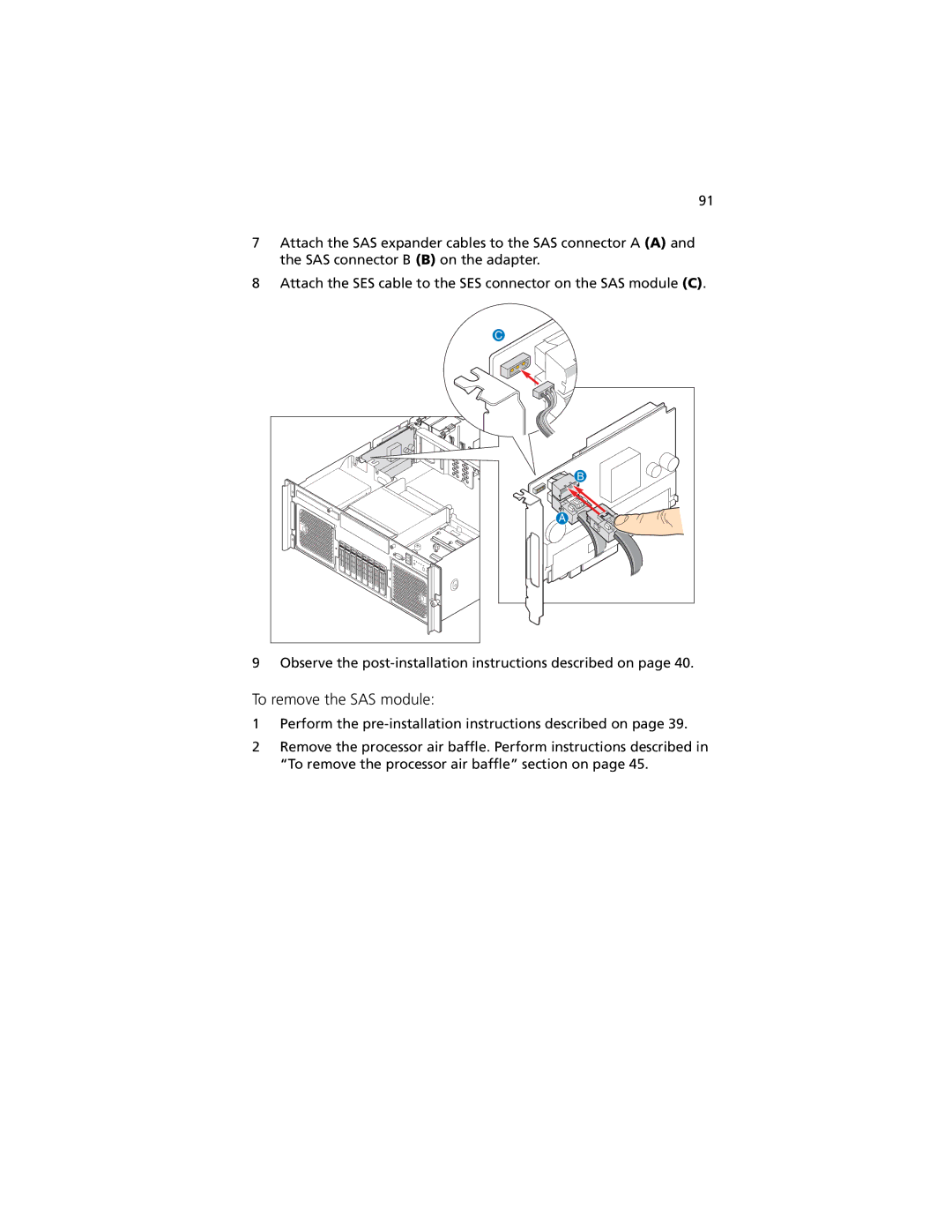91
7Attach the SAS expander cables to the SAS connector A (A) and the SAS connector B (B) on the adapter.
8Attach the SES cable to the SES connector on the SAS module (C).
C
B
A
9 Observe the
To remove the SAS module:
1Perform the
2Remove the processor air baffle. Perform instructions described in “To remove the processor air baffle” section on page 45.