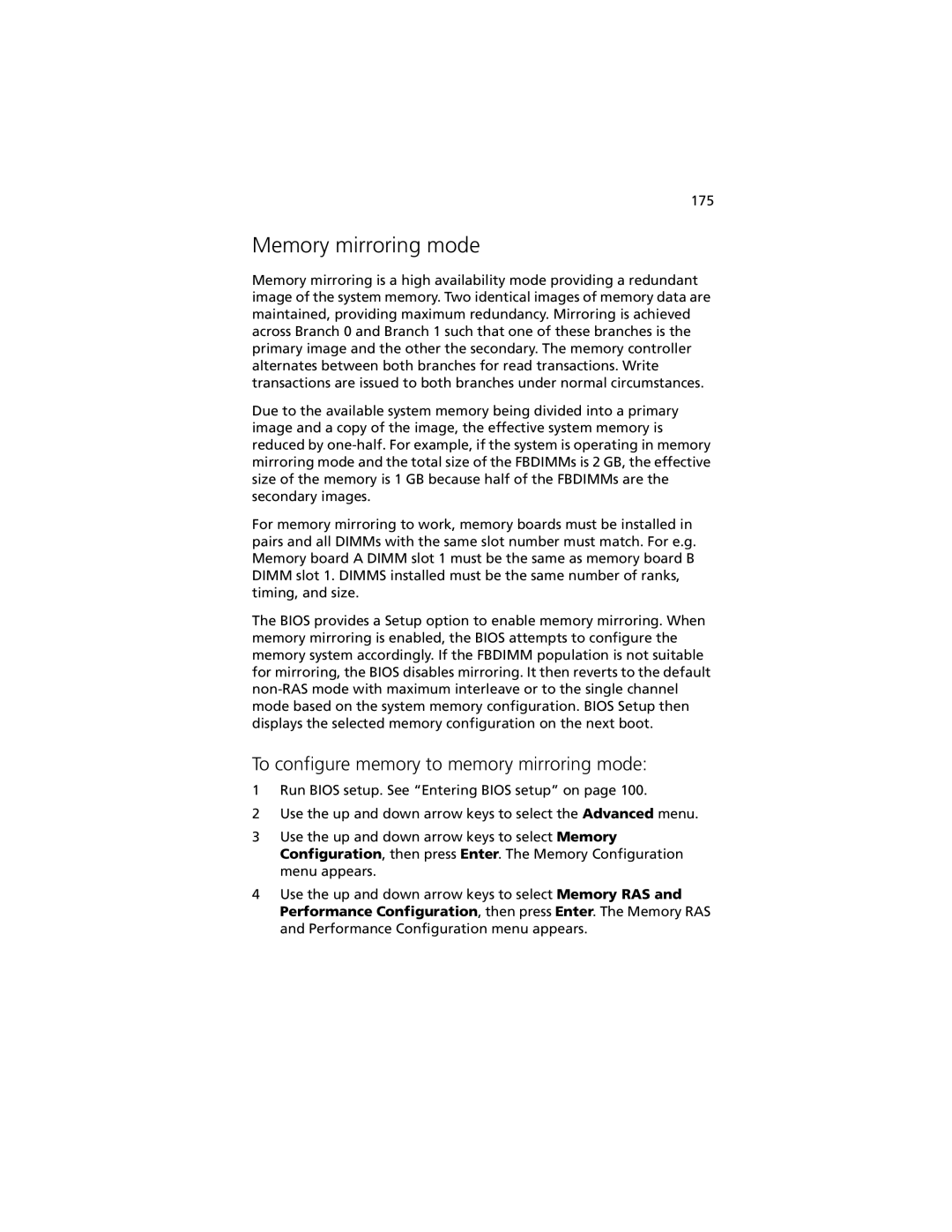175
Memory mirroring mode
Memory mirroring is a high availability mode providing a redundant image of the system memory. Two identical images of memory data are maintained, providing maximum redundancy. Mirroring is achieved across Branch 0 and Branch 1 such that one of these branches is the primary image and the other the secondary. The memory controller alternates between both branches for read transactions. Write transactions are issued to both branches under normal circumstances.
Due to the available system memory being divided into a primary image and a copy of the image, the effective system memory is reduced by
For memory mirroring to work, memory boards must be installed in pairs and all DIMMs with the same slot number must match. For e.g. Memory board A DIMM slot 1 must be the same as memory board B DIMM slot 1. DIMMS installed must be the same number of ranks, timing, and size.
The BIOS provides a Setup option to enable memory mirroring. When memory mirroring is enabled, the BIOS attempts to configure the memory system accordingly. If the FBDIMM population is not suitable for mirroring, the BIOS disables mirroring. It then reverts to the default
To configure memory to memory mirroring mode:
1Run BIOS setup. See “Entering BIOS setup” on page 100.
2Use the up and down arrow keys to select the Advanced menu.
3Use the up and down arrow keys to select Memory Configuration, then press Enter. The Memory Configuration menu appears.
4Use the up and down arrow keys to select Memory RAS and Performance Configuration, then press Enter. The Memory RAS and Performance Configuration menu appears.