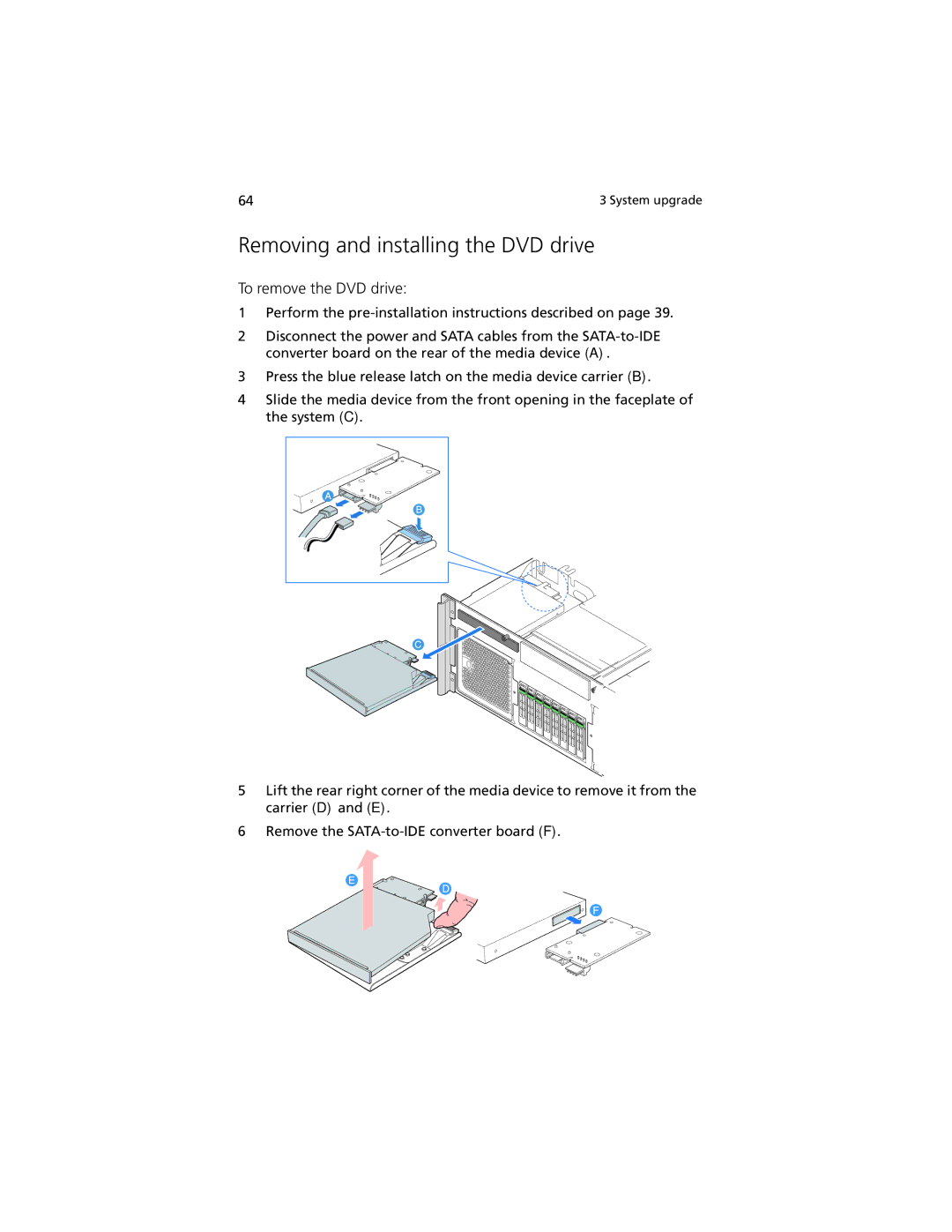64 | 3 System upgrade |
Removing and installing the DVD drive
To remove the DVD drive:
1Perform the
2Disconnect the power and SATA cables from the
3Press the blue release latch on the media device carrier (B).
4Slide the media device from the front opening in the faceplate of the system (C).
5Lift the rear right corner of the media device to remove it from the carrier (D) and (E).
6Remove the