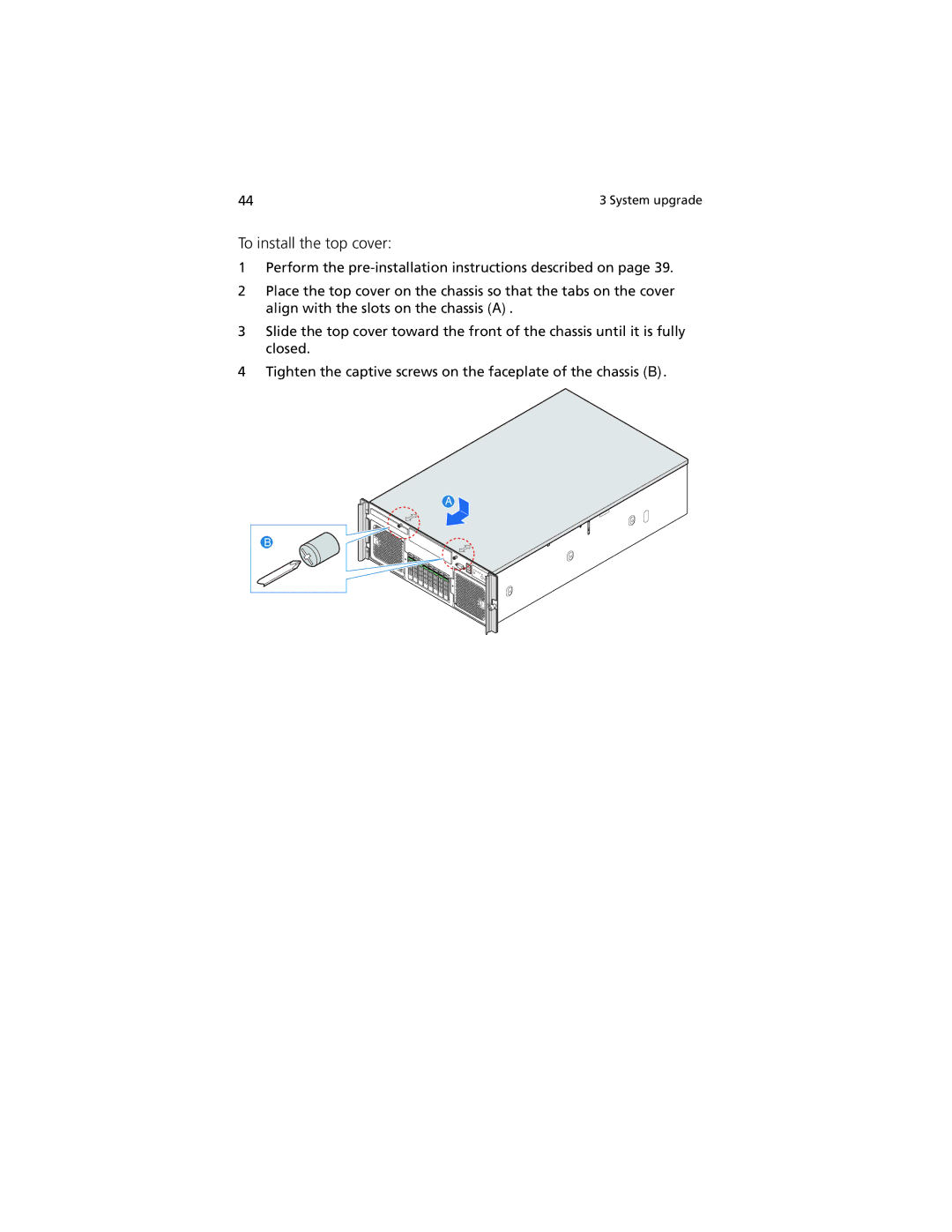44 | 3 System upgrade |
To install the top cover:
1Perform the
2Place the top cover on the chassis so that the tabs on the cover align with the slots on the chassis (A).
3Slide the top cover toward the front of the chassis until it is fully closed.
4Tighten the captive screws on the faceplate of the chassis (B).
A
B