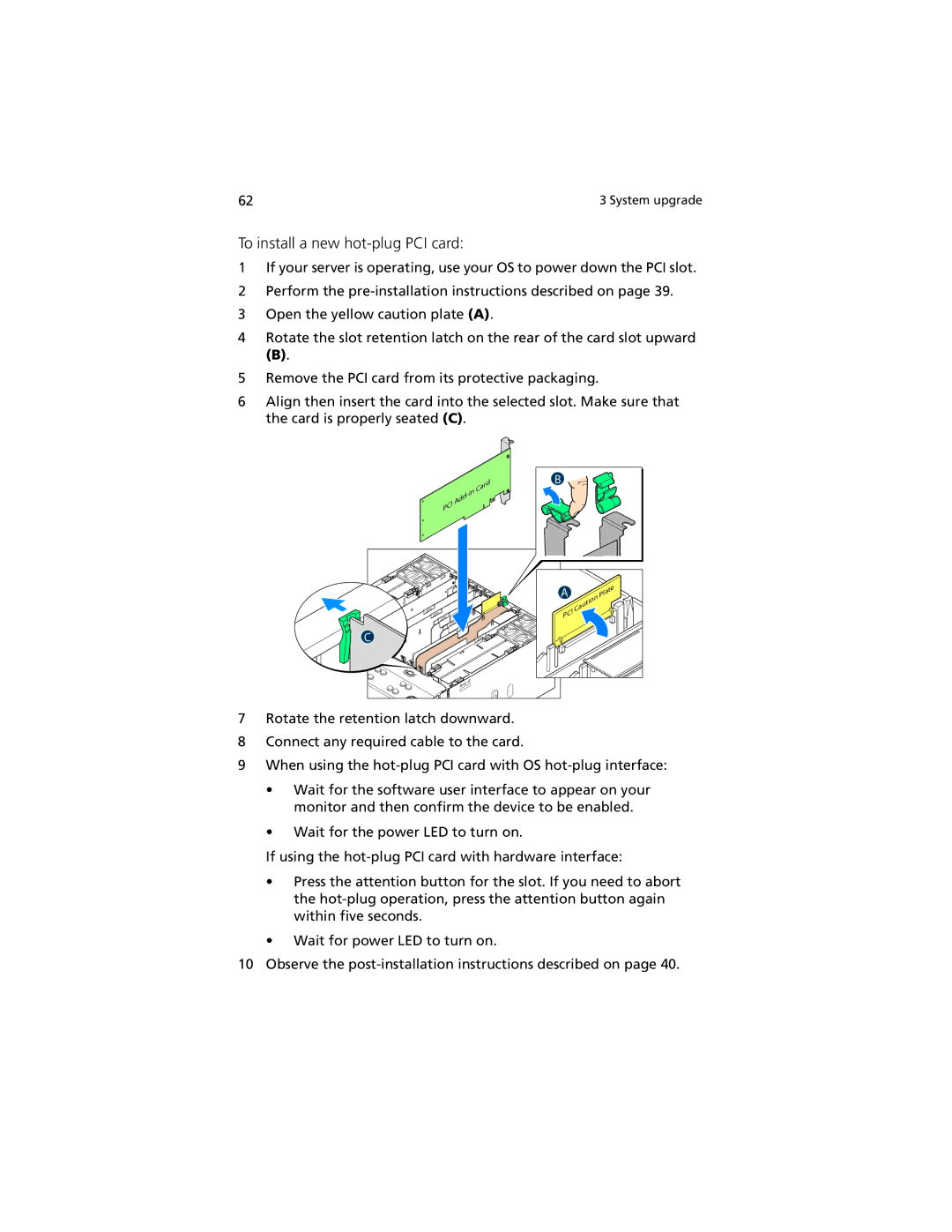62 | 3 System upgrade |
To install a new hot-plug PCI card:
1If your server is operating, use your OS to power down the PCI slot.
2Perform the
3Open the yellow caution plate (A).
4Rotate the slot retention latch on the rear of the card slot upward
(B).
5Remove the PCI card from its protective packaging.
6Align then insert the card into the selected slot. Make sure that the card is properly seated (C).
| B |
|
Card |
| |
|
| |
Add |
|
|
PCI |
|
|
| A | Plate |
| PCI | Caution |
|
| |
C |
|
|
7Rotate the retention latch downward.
8Connect any required cable to the card.
9When using the
•Wait for the software user interface to appear on your monitor and then confirm the device to be enabled.
•Wait for the power LED to turn on.
If using the
•Press the attention button for the slot. If you need to abort the
•Wait for power LED to turn on.
10 Observe the