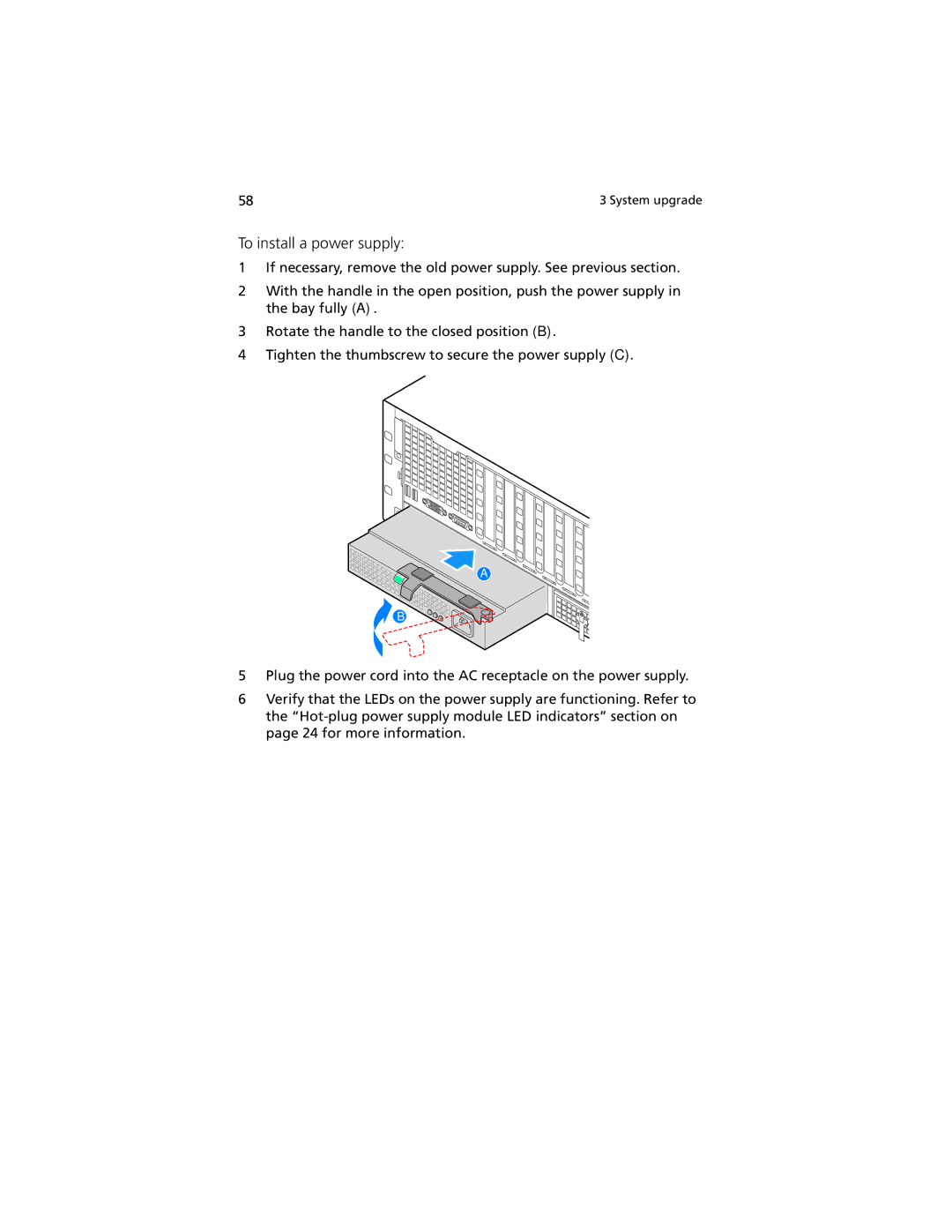58 | 3 System upgrade |
To install a power supply:
1If necessary, remove the old power supply. See previous section.
2With the handle in the open position, push the power supply in the bay fully (A).
3Rotate the handle to the closed position (B).
4Tighten the thumbscrew to secure the power supply (C).
A
B
5Plug the power cord into the AC receptacle on the power supply.
6Verify that the LEDs on the power supply are functioning. Refer to the