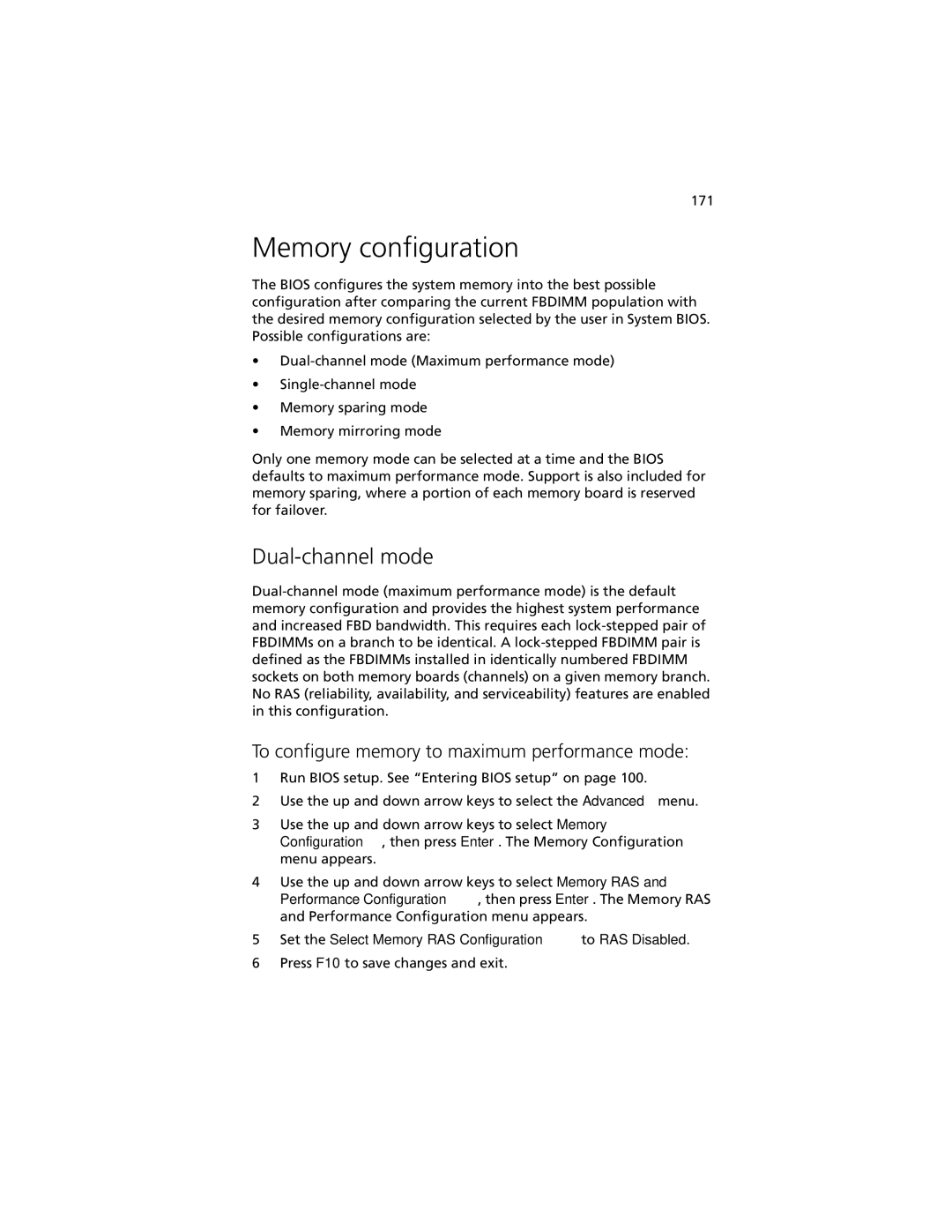171
Memory configuration
The BIOS configures the system memory into the best possible configuration after comparing the current FBDIMM population with the desired memory configuration selected by the user in System BIOS. Possible configurations are:
•
•
•Memory sparing mode
•Memory mirroring mode
Only one memory mode can be selected at a time and the BIOS defaults to maximum performance mode. Support is also included for memory sparing, where a portion of each memory board is reserved for failover.
Dual-channel mode
To configure memory to maximum performance mode:
1Run BIOS setup. See “Entering BIOS setup” on page 100.
2Use the up and down arrow keys to select the Advanced menu.
3Use the up and down arrow keys to select Memory Configuration, then press Enter. The Memory Configuration menu appears.
4Use the up and down arrow keys to select Memory RAS and Performance Configuration, then press Enter. The Memory RAS and Performance Configuration menu appears.
5Set the Select Memory RAS Configuration to RAS Disabled.
6Press F10 to save changes and exit.