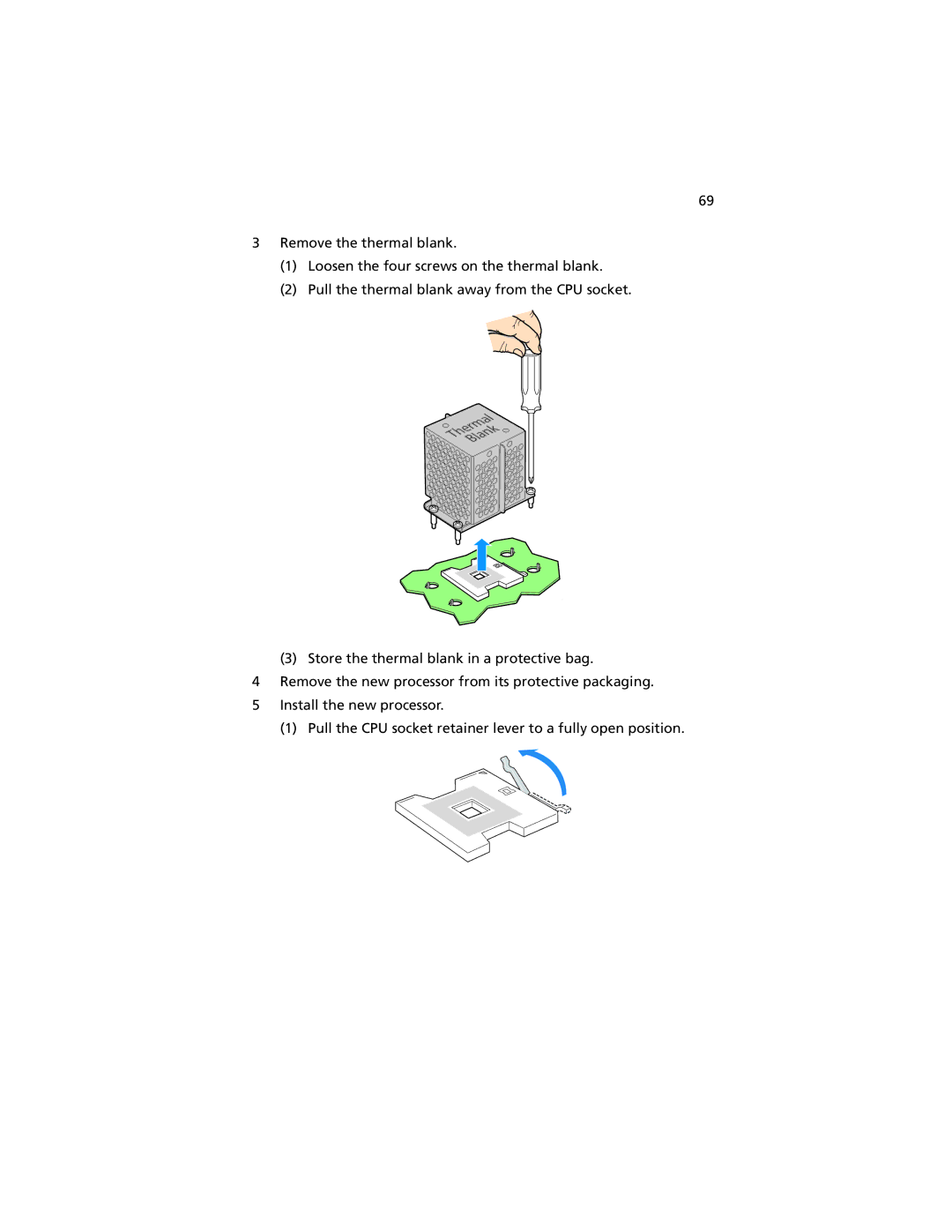69
3Remove the thermal blank.
(1)Loosen the four screws on the thermal blank.
(2)Pull the thermal blank away from the CPU socket.
ThermalBlank
(3) Store the thermal blank in a protective bag.
4Remove the new processor from its protective packaging.
5Install the new processor.
(1) Pull the CPU socket retainer lever to a fully open position.