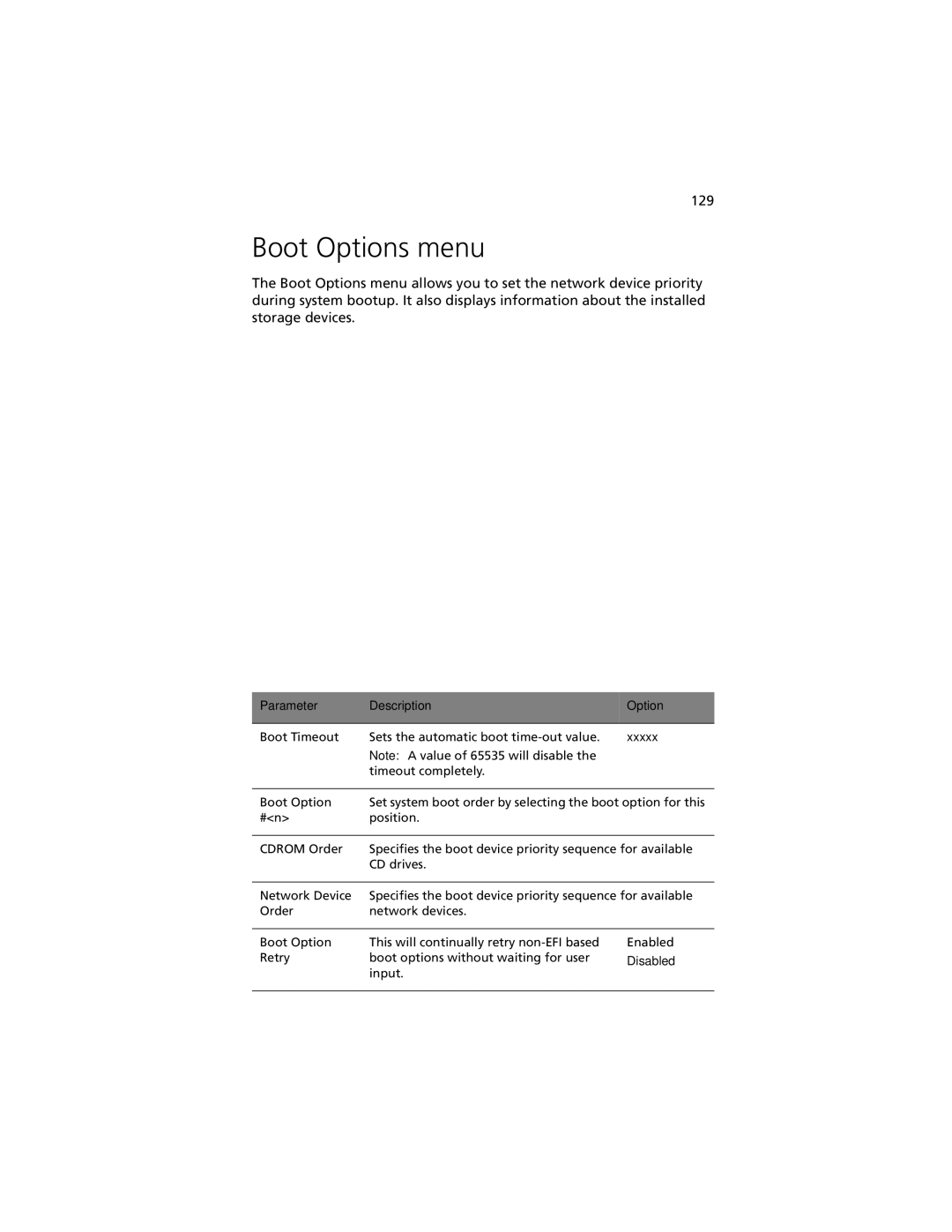129
Boot Options menu
The Boot Options menu allows you to set the network device priority during system bootup. It also displays information about the installed storage devices.
Parameter | Description | Option |
|
|
|
Boot Timeout | Sets the automatic boot | xxxxx |
| Note: A value of 65535 will disable the |
|
| timeout completely. |
|
|
| |
Boot Option | Set system boot order by selecting the boot option for this | |
#<n> | position. |
|
|
| |
CDROM Order | Specifies the boot device priority sequence for available | |
| CD drives. |
|
|
| |
Network Device | Specifies the boot device priority sequence for available | |
Order | network devices. |
|
|
|
|
Boot Option | This will continually retry | Enabled |
Retry | boot options without waiting for user | Disabled |
| input. |
|
|
|
|