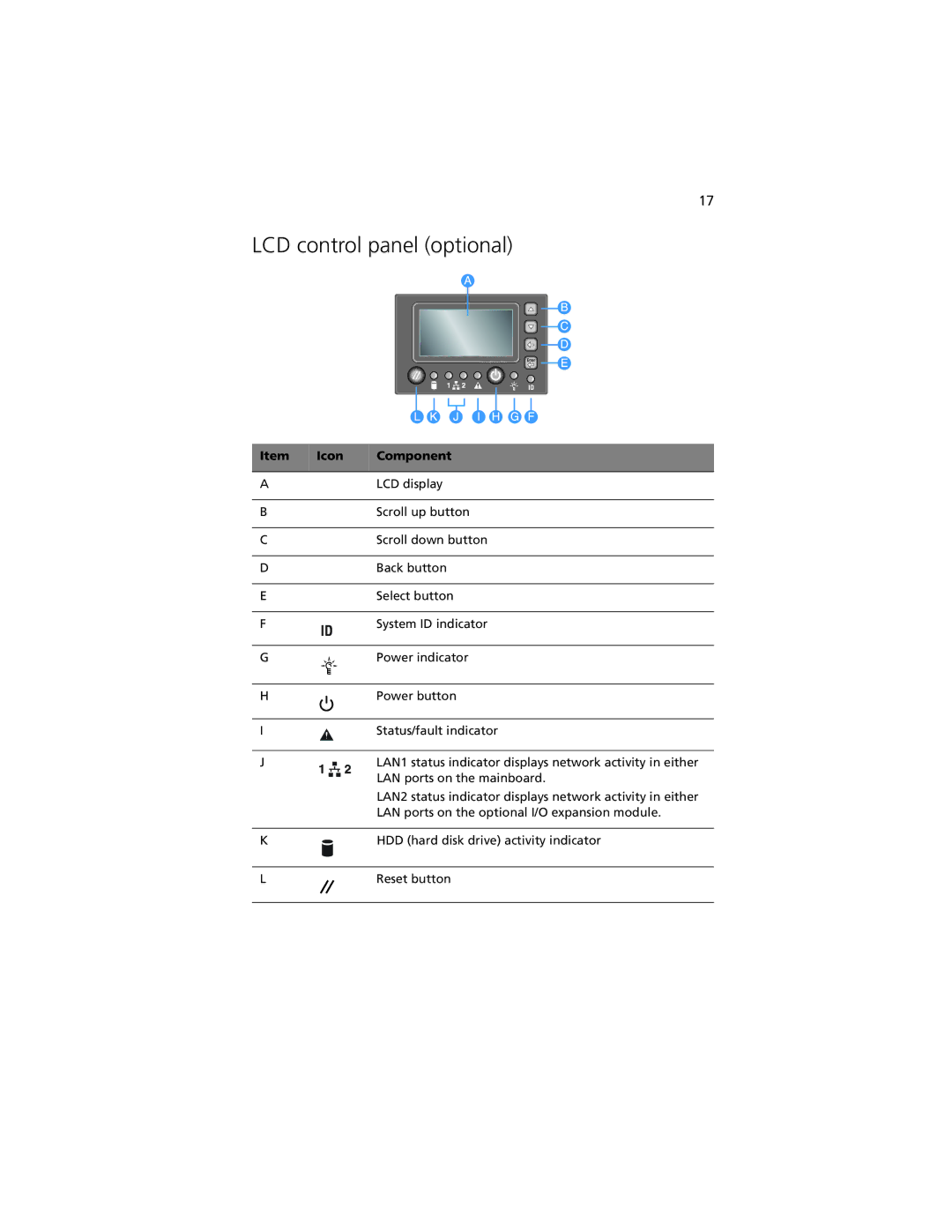17
LCD control panel (optional)
Item | Icon | Component |
|
|
|
A |
| LCD display |
|
|
|
B |
| Scroll up button |
|
|
|
C |
| Scroll down button |
|
|
|
D |
| Back button |
|
|
|
E |
| Select button |
|
|
|
F |
| System ID indicator |
|
|
|
G |
| Power indicator |
|
|
|
H |
| Power button |
|
|
|
I |
| Status/fault indicator |
|
|
|
J |
| LAN1 status indicator displays network activity in either |
|
| LAN ports on the mainboard. |
|
| LAN2 status indicator displays network activity in either |
|
| LAN ports on the optional I/O expansion module. |
|
|
|
K |
| HDD (hard disk drive) activity indicator |
|
|
|
L |
| Reset button |
|
|
|