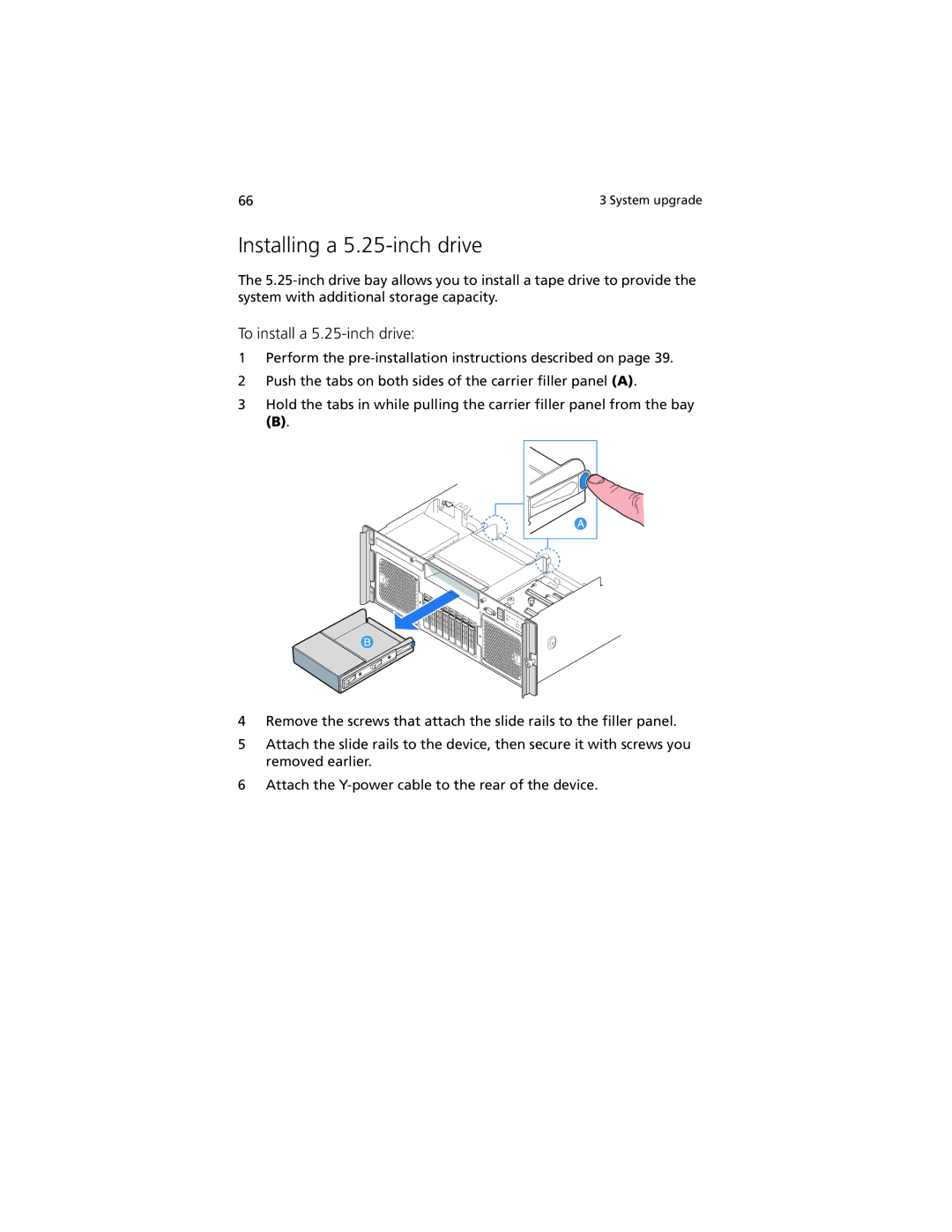66 | 3 System upgrade |
Installing a 5.25-inch drive
The
To install a 5.25-inch drive:
1Perform the
2Push the tabs on both sides of the carrier filler panel (A).
3Hold the tabs in while pulling the carrier filler panel from the bay
(B).
4Remove the screws that attach the slide rails to the filler panel.
5Attach the slide rails to the device, then secure it with screws you removed earlier.
6Attach the