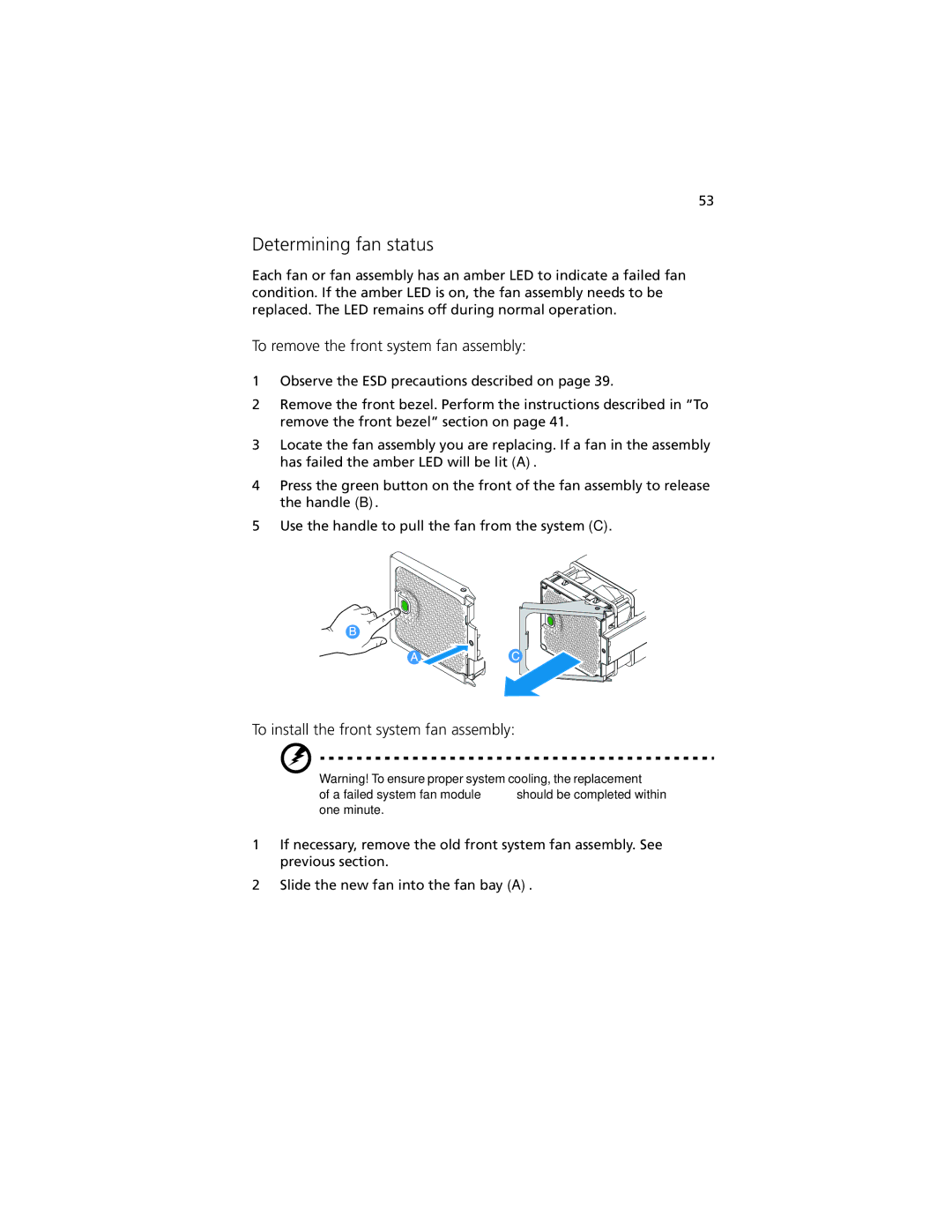53
Determining fan status
Each fan or fan assembly has an amber LED to indicate a failed fan condition. If the amber LED is on, the fan assembly needs to be replaced. The LED remains off during normal operation.
To remove the front system fan assembly:
1Observe the ESD precautions described on page 39.
2Remove the front bezel. Perform the instructions described in “To remove the front bezel” section on page 41.
3Locate the fan assembly you are replacing. If a fan in the assembly has failed the amber LED will be lit (A).
4Press the green button on the front of the fan assembly to release the handle (B).
5Use the handle to pull the fan from the system (C).
To install the front system fan assembly:
Warning! To ensure proper system cooling, the replacement of a failed system fan module should be completed within one minute.
1If necessary, remove the old front system fan assembly. See previous section.
2Slide the new fan into the fan bay (A).