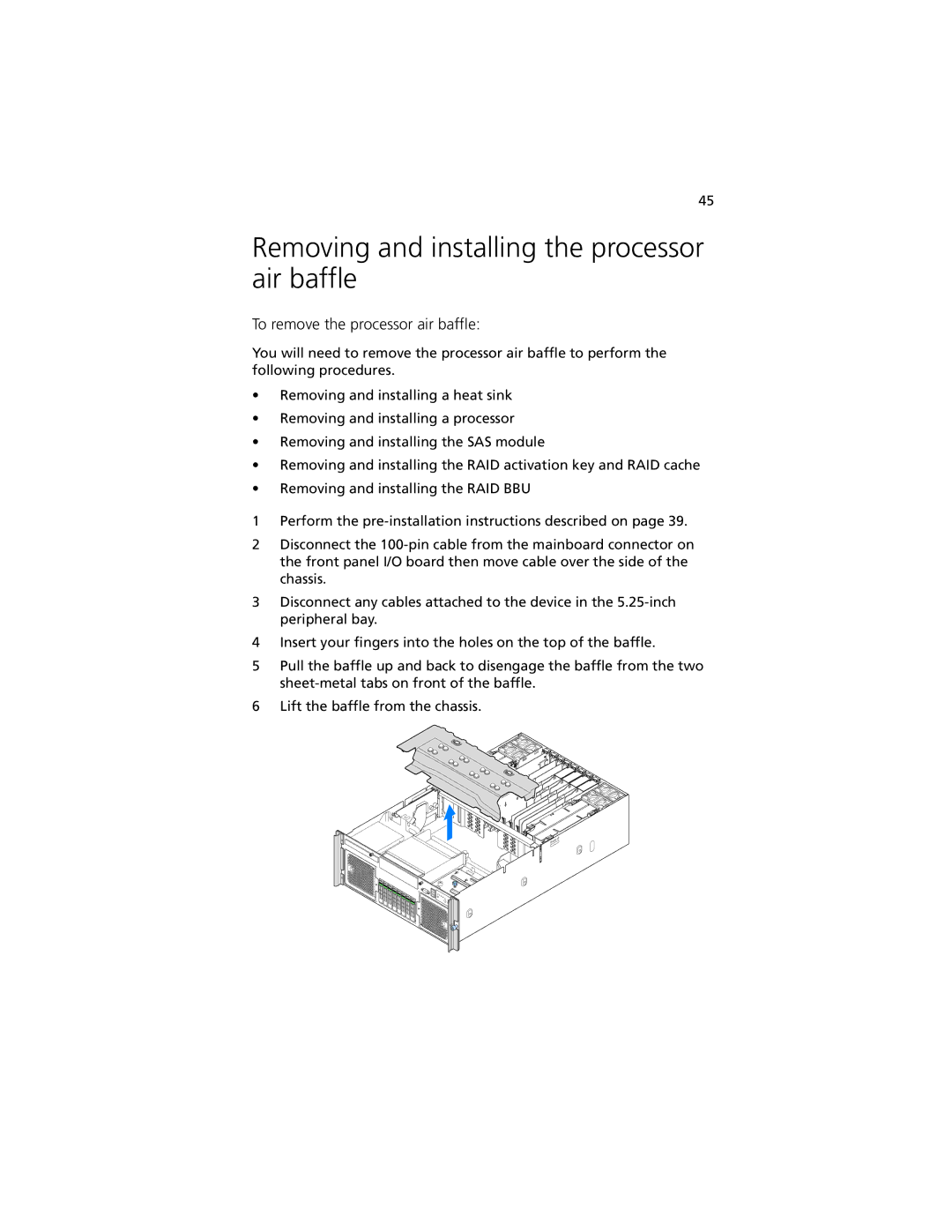45
Removing and installing the processor air baffle
To remove the processor air baffle:
You will need to remove the processor air baffle to perform the following procedures.
•Removing and installing a heat sink
•Removing and installing a processor
•Removing and installing the SAS module
•Removing and installing the RAID activation key and RAID cache
•Removing and installing the RAID BBU
1Perform the
2Disconnect the
3Disconnect any cables attached to the device in the
4Insert your fingers into the holes on the top of the baffle.
5Pull the baffle up and back to disengage the baffle from the two
6Lift the baffle from the chassis.