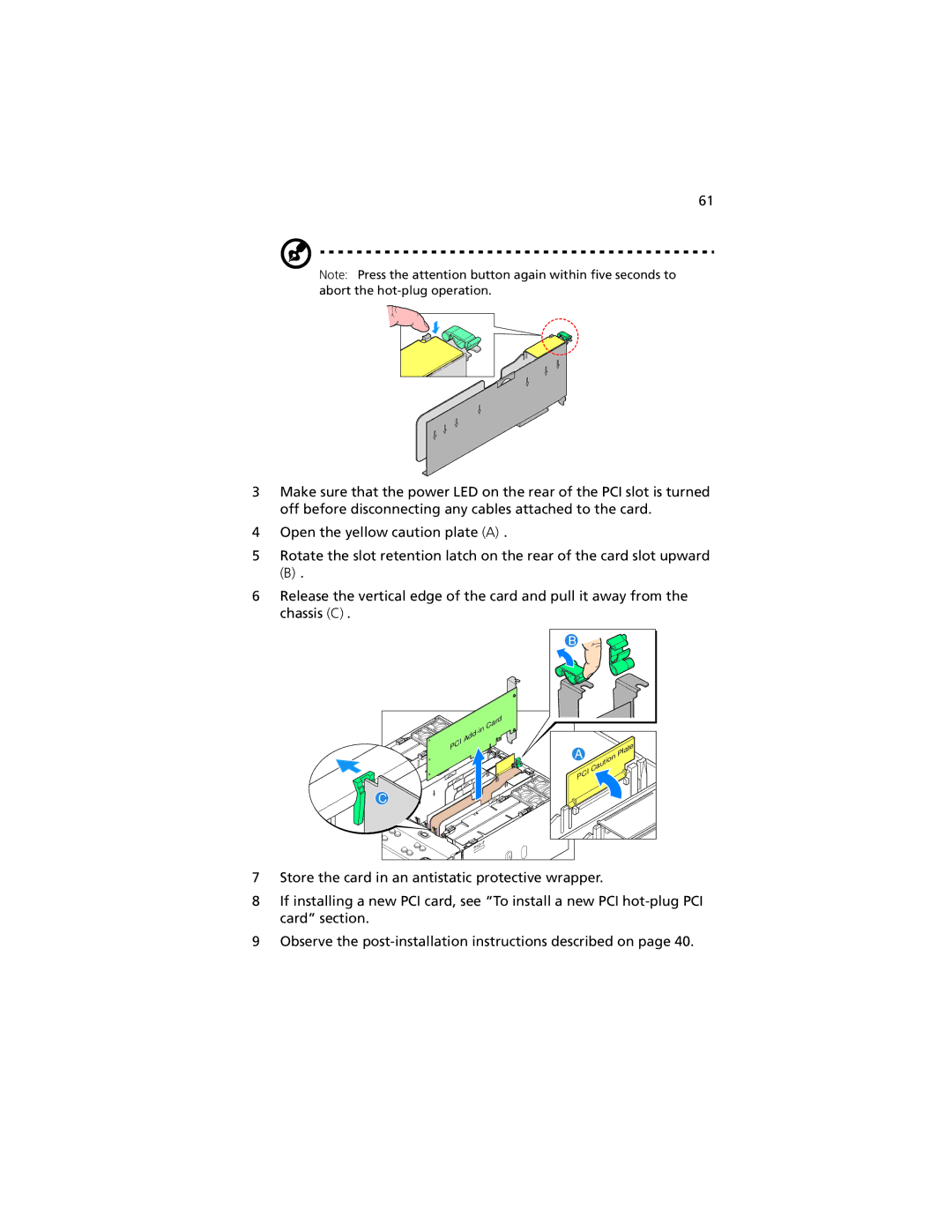61
Note: Press the attention button again within five seconds to abort the
3Make sure that the power LED on the rear of the PCI slot is turned off before disconnecting any cables attached to the card.
4Open the yellow caution plate (A).
5Rotate the slot retention latch on the rear of the card slot upward
(B).
6Release the vertical edge of the card and pull it away from the chassis (C).
B
| Card |
| |
|
|
| |
PCI | Add |
|
|
| A |
| |
|
| Plate | |
|
| PCI | Caution |
|
|
| |
C |
|
|
|
7Store the card in an antistatic protective wrapper.
8If installing a new PCI card, see “To install a new PCI
9Observe the