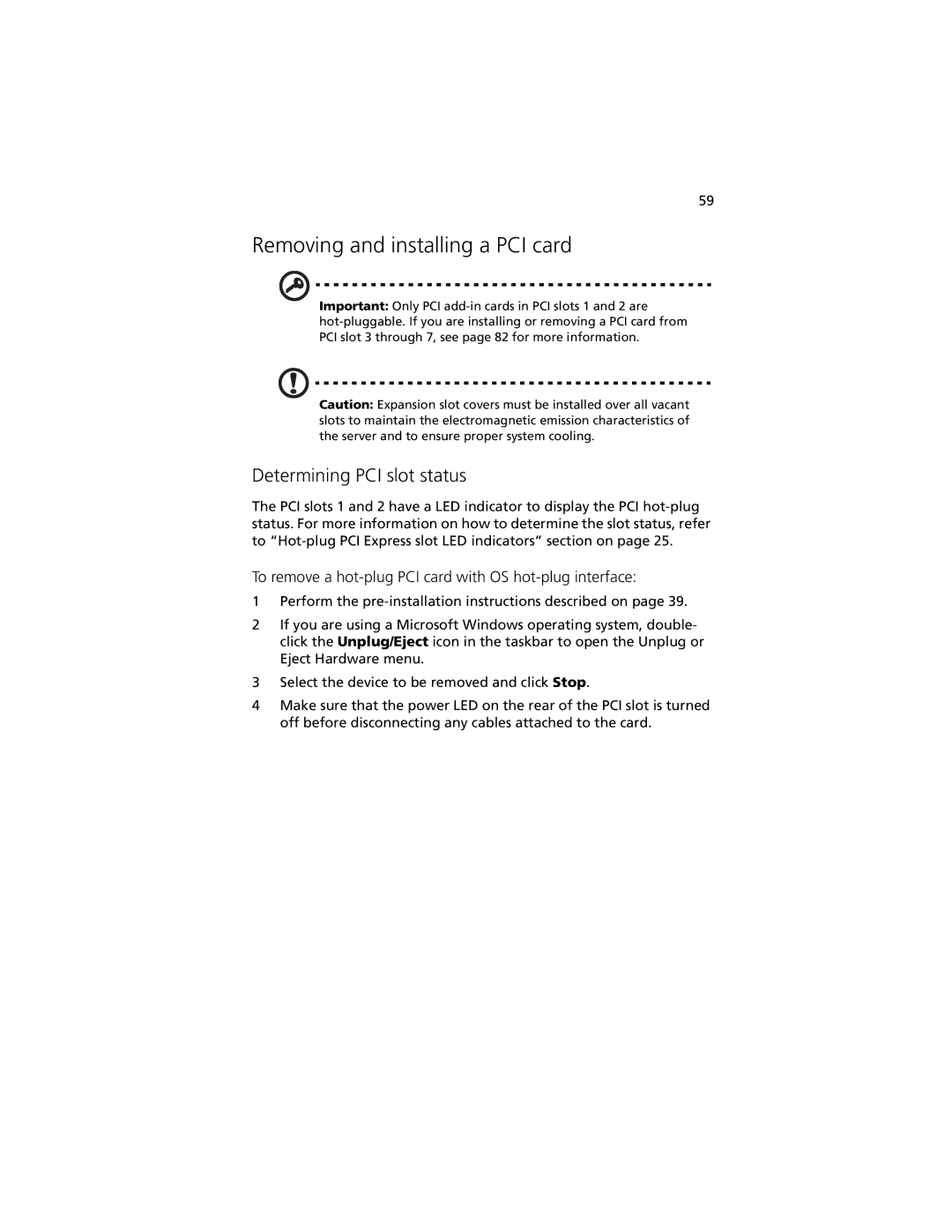59
Removing and installing a PCI card
Important: Only PCI
Caution: Expansion slot covers must be installed over all vacant slots to maintain the electromagnetic emission characteristics of the server and to ensure proper system cooling.
Determining PCI slot status
The PCI slots 1 and 2 have a LED indicator to display the PCI
To remove a hot-plug PCI card with OS hot-plug interface:
1Perform the
2If you are using a Microsoft Windows operating system, double- click the Unplug/Eject icon in the taskbar to open the Unplug or Eject Hardware menu.
3Select the device to be removed and click Stop.
4Make sure that the power LED on the rear of the PCI slot is turned off before disconnecting any cables attached to the card.