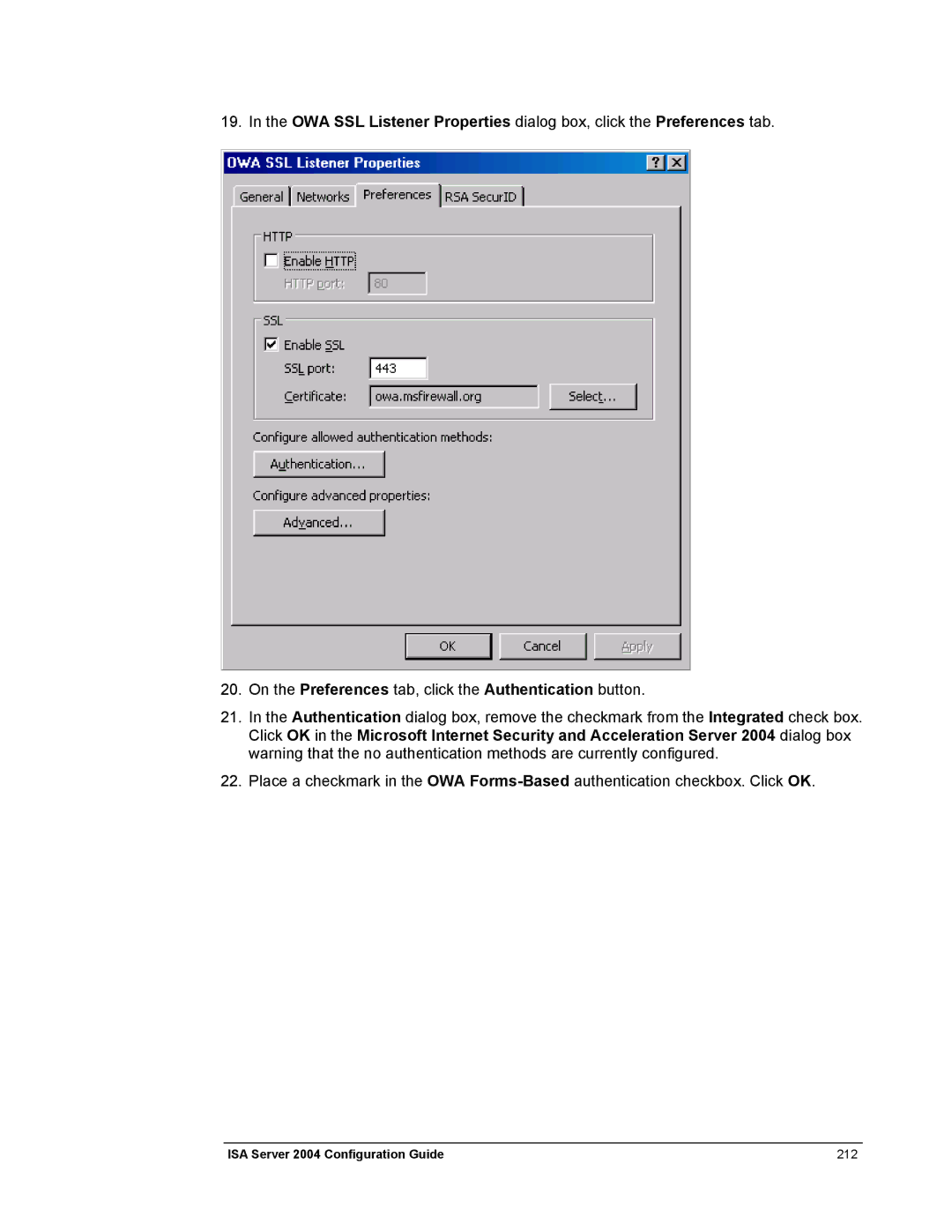19.In the OWA SSL Listener Properties dialog box, click the Preferences tab.
20.On the Preferences tab, click the Authentication button.
21.In the Authentication dialog box, remove the checkmark from the Integrated check box. Click OK in the Microsoft Internet Security and Acceleration Server 2004 dialog box warning that the no authentication methods are currently configured.
22.Place a checkmark in the OWA
ISA Server 2004 Configuration Guide | 212 |