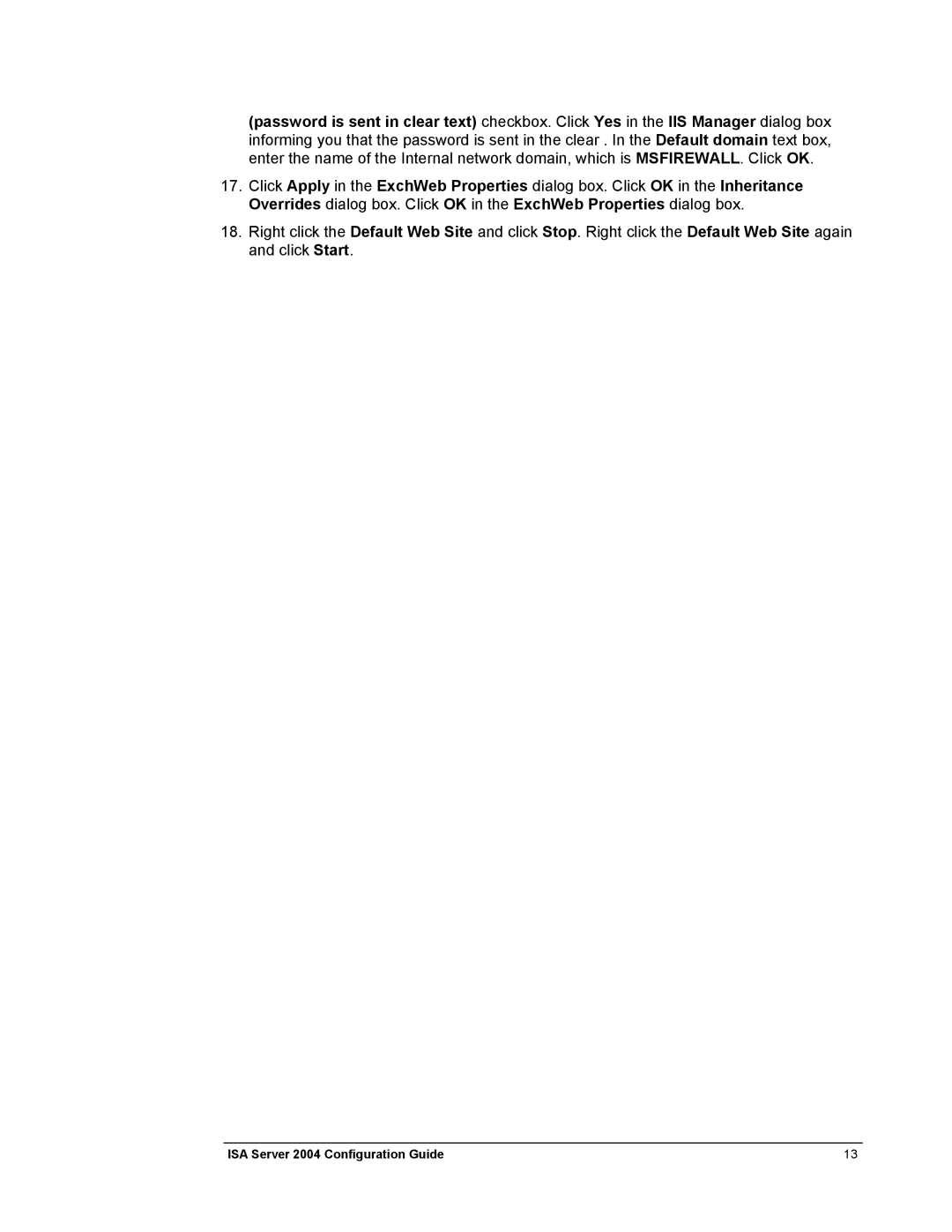(password is sent in clear text) checkbox. Click Yes in the IIS Manager dialog box informing you that the password is sent in the clear . In the Default domain text box, enter the name of the Internal network domain, which is MSFIREWALL. Click OK.
17.Click Apply in the ExchWeb Properties dialog box. Click OK in the Inheritance Overrides dialog box. Click OK in the ExchWeb Properties dialog box.
18.Right click the Default Web Site and click Stop. Right click the Default Web Site again and click Start.
ISA Server 2004 Configuration Guide | 13 |