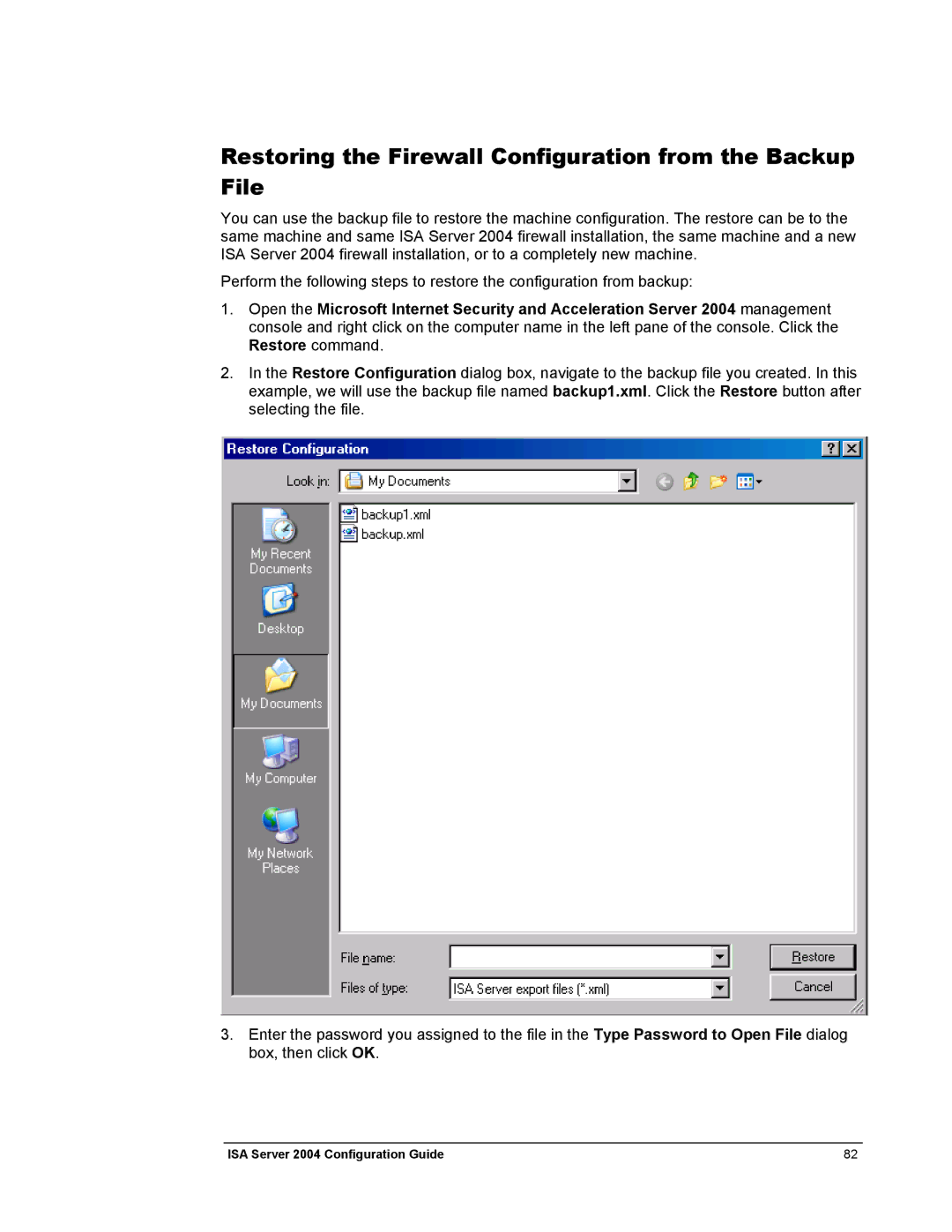Restoring the Firewall Configuration from the Backup File
You can use the backup file to restore the machine configuration. The restore can be to the same machine and same ISA Server 2004 firewall installation, the same machine and a new ISA Server 2004 firewall installation, or to a completely new machine.
Perform the following steps to restore the configuration from backup:
1.Open the Microsoft Internet Security and Acceleration Server 2004 management console and right click on the computer name in the left pane of the console. Click the Restore command.
2.In the Restore Configuration dialog box, navigate to the backup file you created. In this example, we will use the backup file named backup1.xml. Click the Restore button after selecting the file.
3.Enter the password you assigned to the file in the Type Password to Open File dialog box, then click OK.
ISA Server 2004 Configuration Guide | 82 |