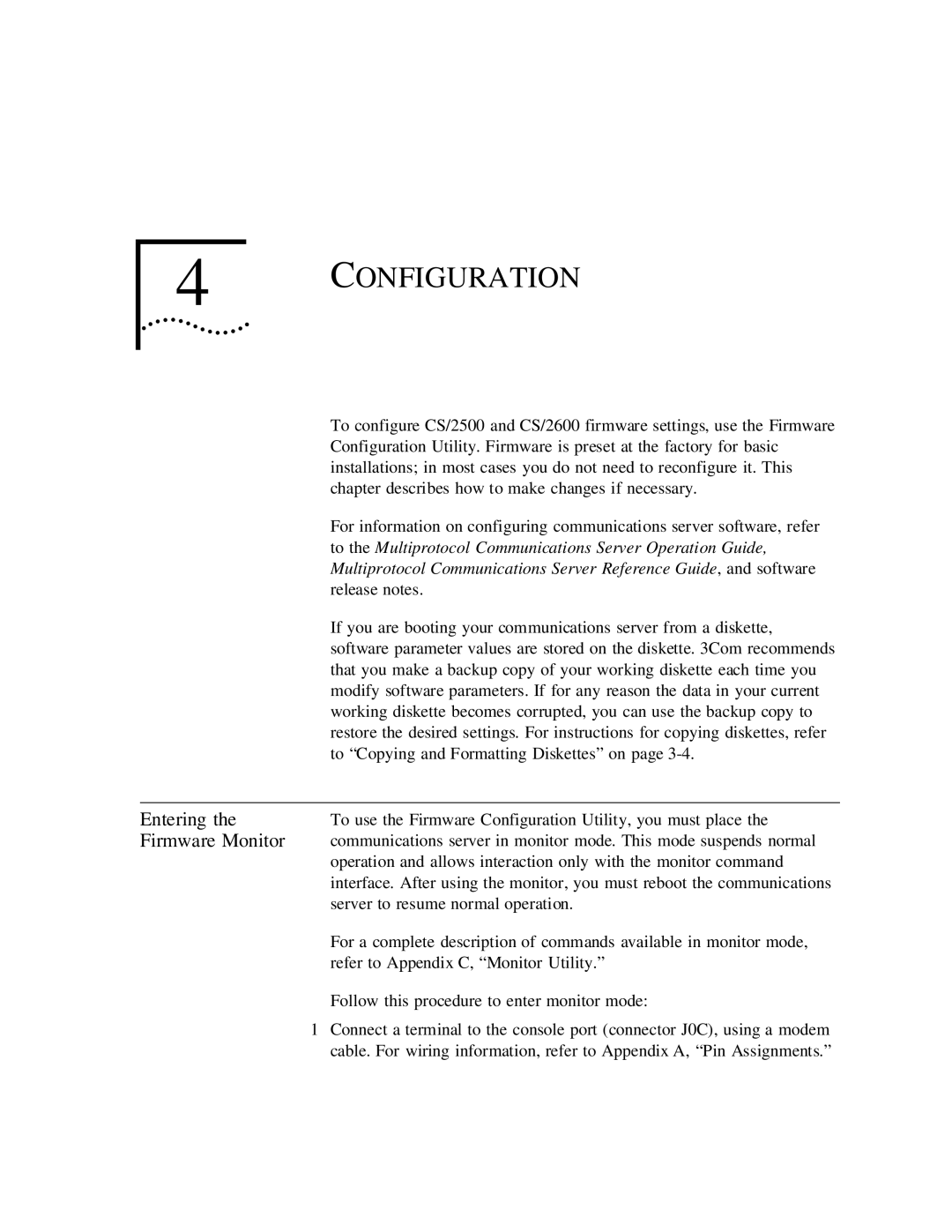4 CONFIGURATION
| To configure CS/2500 and CS/2600 firmware settings, use the Firmware |
| Configuration Utility. Firmware is preset at the factory for basic |
| installations; in most cases you do not need to reconfigure it. This |
| chapter describes how to make changes if necessary. |
| For information on configuring communications server software, refer |
| to the Multiprotocol Communications Server Operation Guide, |
| Multiprotocol Communications Server Reference Guide, and software |
| release notes. |
| If you are booting your communications server from a diskette, |
| software parameter values are stored on the diskette. 3Com recommends |
| that you make a backup copy of your working diskette each time you |
| modify software parameters. If for any reason the data in your current |
| working diskette becomes corrupted, you can use the backup copy to |
| restore the desired settings. For instructions for copying diskettes, refer |
| to “Copying and Formatting Diskettes” on page |
|
|
Entering the | To use the Firmware Configuration Utility, you must place the |
Firmware Monitor | communications server in monitor mode. This mode suspends normal |
| operation and allows interaction only with the monitor command |
| interface. After using the monitor, you must reboot the communications |
| server to resume normal operation. |
| For a complete description of commands available in monitor mode, |
| refer to Appendix C, “Monitor Utility.” |
Follow this procedure to enter monitor mode:
1Connect a terminal to the console port (connector J0C), using a modem cable. For wiring information, refer to Appendix A, “Pin Assignments.”