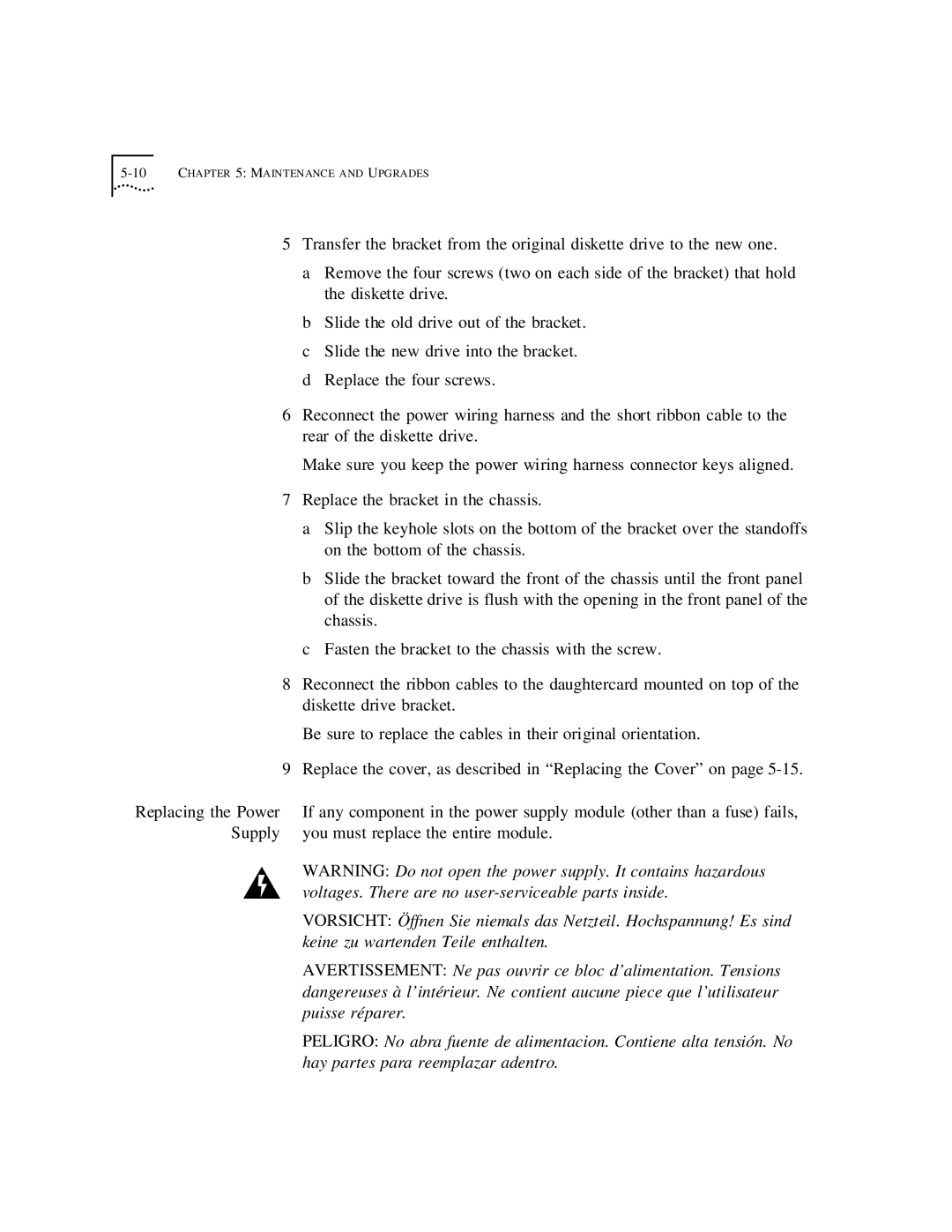5-10 CHAPTER 5: MAINTENANCE AND UPGRADES
5Transfer the bracket from the original diskette drive to the new one.
a Remove the four screws (two on each side of the bracket) that hold the diskette drive.
b Slide the old drive out of the bracket. c Slide the new drive into the bracket. d Replace the four screws.
6Reconnect the power wiring harness and the short ribbon cable to the rear of the diskette drive.
Make sure you keep the power wiring harness connector keys aligned.
7Replace the bracket in the chassis.
a Slip the keyhole slots on the bottom of the bracket over the standoffs on the bottom of the chassis.
b Slide the bracket toward the front of the chassis until the front panel of the diskette drive is flush with the opening in the front panel of the chassis.
c Fasten the bracket to the chassis with the screw.
8Reconnect the ribbon cables to the daughtercard mounted on top of the diskette drive bracket.
Be sure to replace the cables in their original orientation.
9Replace the cover, as described in “Replacing the Cover” on page
Replacing the Power | If any component in the power supply module (other than a fuse) fails, |
Supply | you must replace the entire module. |
| WARNING: Do not open the power supply. It contains hazardous |
| voltages. There are no |
| VORSICHT: Öffnen Sie niemals das Netzteil. Hochspannung! Es sind |
| keine zu wartenden Teile enthalten. |
| AVERTISSEMENT: Ne pas ouvrir ce bloc d’alimentation. Tensions |
| dangereuses à l’intérieur. Ne contient aucune piece que l’utilisateur |
| puisse réparer. |
| PELIGRO: No abra fuente de alimentacion. Contiene alta tensión. No |
| hay partes para reemplazar adentro. |