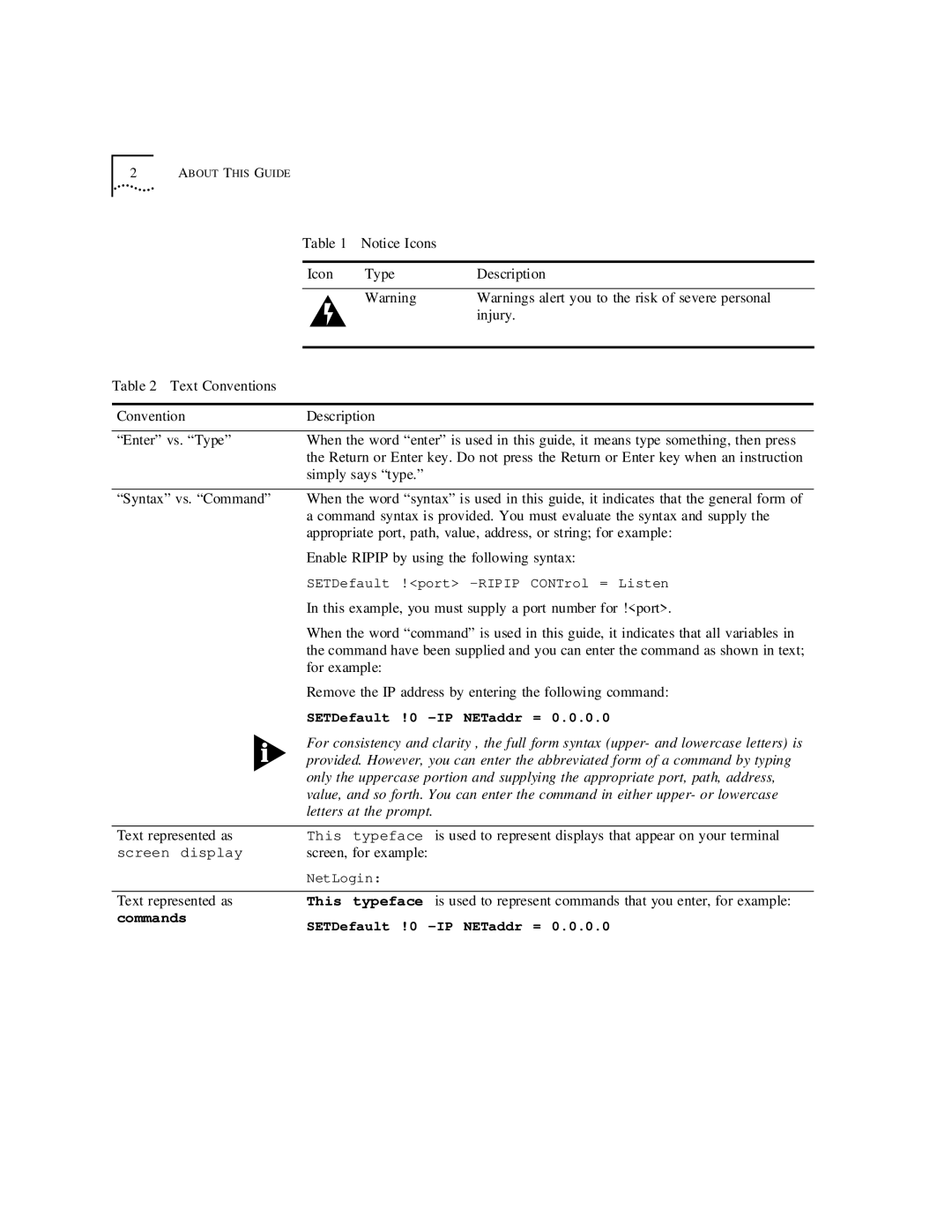2ABOUT THIS GUIDE
|
|
|
| Table 1 | Notice Icons | |
|
|
|
| Icon | Type | Description |
|
|
|
|
|
|
|
|
|
|
|
| Warning | Warnings alert you to the risk of severe personal |
|
|
|
|
|
| injury. |
Table 2 | Text Conventions |
|
|
| ||
|
|
| ||||
|
|
|
|
| ||
Convention | Description |
| ||||
|
|
|
| |||
“Enter” vs. “Type” | When the word “enter” is used in this guide, it means type something, then press | |||||
|
|
|
| the Return or Enter key. Do not press the Return or Enter key when an instruction | ||
|
|
|
| simply says “type.” |
| |
|
|
|
| |||
“Syntax” vs. “Command” | When the word “syntax” is used in this guide, it indicates that the general form of | |||||
|
|
|
| a command syntax is provided. You must evaluate the syntax and supply the | ||
|
|
|
| appropriate port, path, value, address, or string; for example: | ||
|
|
|
| Enable RIPIP by using the following syntax: | ||
|
|
|
| SETDefault !<port> | ||
|
|
|
| In this example, you must supply a port number for !<port>. | ||
|
|
|
| When the word “command” is used in this guide, it indicates that all variables in | ||
|
|
|
| the command have been supplied and you can enter the command as shown in text; | ||
|
|
|
| for example: |
| |
|
|
|
| Remove the IP address by entering the following command: | ||
|
|
|
| SETDefault !0 | ||
|
|
|
| For consistency and clarity , the full form syntax (upper- and lowercase letters) is | ||
|
|
|
| |||
|
|
|
| provided. However, you can enter the abbreviated form of a command by typing | ||
|
|
|
| only the uppercase portion and supplying the appropriate port, path, address, | ||
|
|
|
| |||
|
|
|
| value, and so forth. You can enter the command in either upper- or lowercase | ||
|
|
|
| letters at the prompt. | ||
|
|
|
|
|
| |
Text represented as | This | typeface | is used to represent displays that appear on your terminal | |||
screen | display | screen, for example: | ||||
|
|
|
| NetLogin: |
| |
|
|
|
|
|
| |
Text represented as | This | typeface | is used to represent commands that you enter, for example: | |||
commands | SETDefault !0 | |||||
|
|
|
| |||