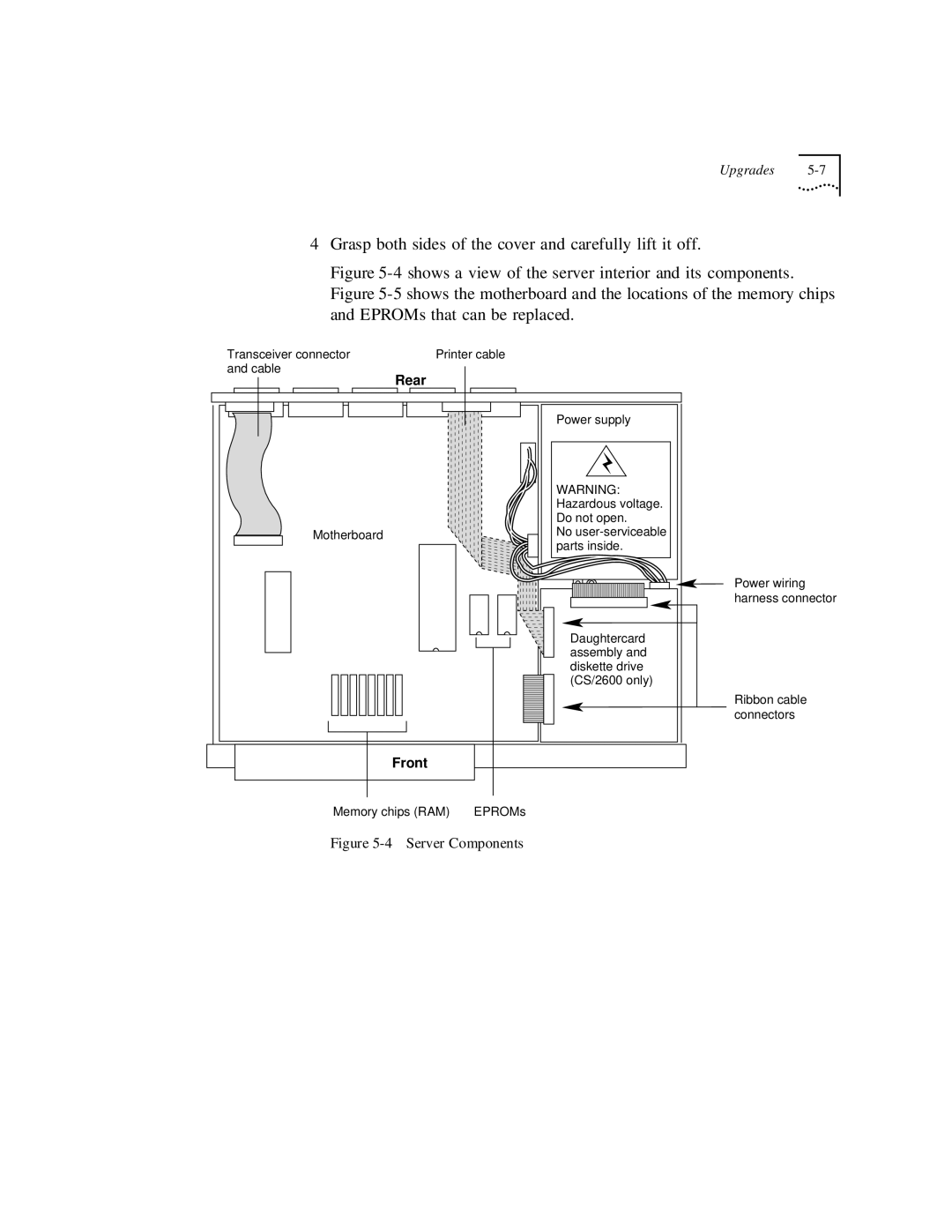Upgrades
4Grasp both sides of the cover and carefully lift it off.
Figure 5-4 shows a view of the server interior and its components. Figure 5-5 shows the motherboard and the locations of the memory chips and EPROMs that can be replaced.
Transceiver connector | Printer cable |
and cable |
|
| Rear |
| Power supply |
| WARNING: |
| Hazardous voltage. |
| Do not open. |
Motherboard | No |
| parts inside. |
| Power wiring |
| harness connector |
| Daughtercard |
| assembly and |
| diskette drive |
| (CS/2600 only) |
| Ribbon cable |
| connectors |
| Front |
Memory chips (RAM) EPROMs